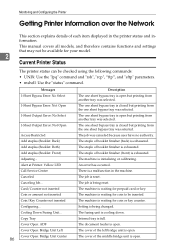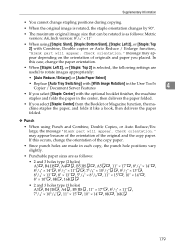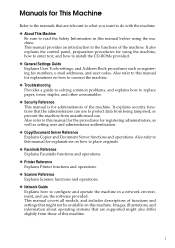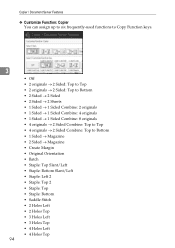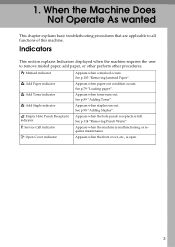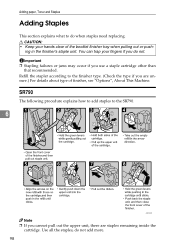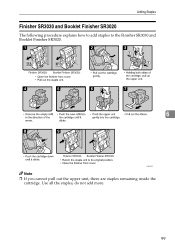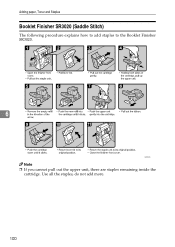Ricoh Aficio MP C4500 Support Question
Find answers below for this question about Ricoh Aficio MP C4500.Need a Ricoh Aficio MP C4500 manual? We have 8 online manuals for this item!
Question posted by JDSalaska on May 7th, 2014
How Do I Add Staples To My Ricoh 4500 Aficio Copier?
Current Answers
Answer #1: Posted by freginold on May 20th, 2014 4:48 AM
- Open the finisher front side door
- Remove the staple cartridge by the green handle
- Push in on the two sides to pop the top of the cartridge up
- Remove the empty white paper container
- Install the new staples in the direction of the arrow
- Push down on the top of the cartridge so it snaps into place
- Pull out the strip of tape around the staples
- Reinstall the cartridge into the finisher, so it snaps into place
- Close the finisher door
Related Ricoh Aficio MP C4500 Manual Pages
Similar Questions
The red light indicator shows I am out of staples but I(personally) have never put them in the copie...