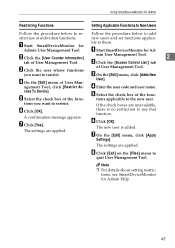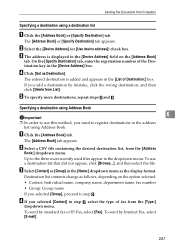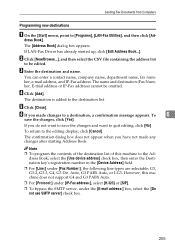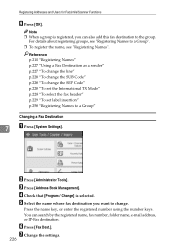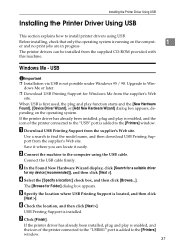Ricoh Aficio MP C4500 Support Question
Find answers below for this question about Ricoh Aficio MP C4500.Need a Ricoh Aficio MP C4500 manual? We have 8 online manuals for this item!
Question posted by lashawn on August 20th, 2014
How To Add Header On Ricoh Aficio Mp C4500
The person who posted this question about this Ricoh product did not include a detailed explanation. Please use the "Request More Information" button to the right if more details would help you to answer this question.
Current Answers
Answer #1: Posted by freginold on August 31st, 2014 6:57 PM
To add a fax header, press the User Tools/Counter button, then go to Facsimile Features > Initial Settings > Program Fax Information. Here you can enter your business/personal name, fax number, and other header information.
Related Ricoh Aficio MP C4500 Manual Pages
Similar Questions
Ricoh Aficio Mp C4500 Pcl5c How To Store Email Address In Scanner
(Posted by Bedavid 10 years ago)
Aficio Mp C4500 How To Configure Sending Scanned Documents To Email
(Posted by jtyah 10 years ago)
How To Scan And Email From Ricoh Aficio Mp C4500
(Posted by surdiv 10 years ago)