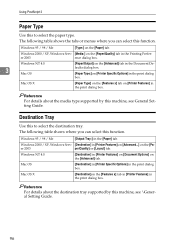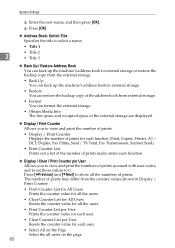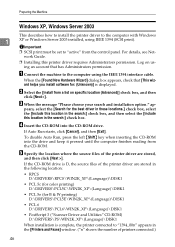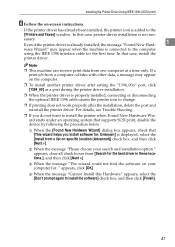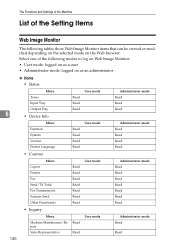Ricoh Aficio MP C4500 Support Question
Find answers below for this question about Ricoh Aficio MP C4500.Need a Ricoh Aficio MP C4500 manual? We have 8 online manuals for this item!
Question posted by thosch on April 25th, 2014
Wondering About Lifespan Of Ricoh Ld445c Copier/printer?
We purchased our Ricoh LD445c in June 2008. Wondering if anyone can comment on the lifespan to expect on this machine (i.e., number of copies). On our machine, we have about 1.7 million b/w copiesl 190K on color. Thanks in advance for info anyone can share!
Current Answers
Answer #1: Posted by freginold on April 27th, 2014 1:17 PM
As a Ricoh tech, I can tell you that I haven't seen a copier of that model with more copies on it than yours has. That is definitely a lot of copies for that machine. One thing to keep in mind is that after a certain number of years after the machine is introduced (I think it might be 7 years but I'm not sure) Ricoh stops making parts for it, so once all the parts that are currently available have been used up, you won't be able to get new parts when your machine eventually needs them.
Related Ricoh Aficio MP C4500 Manual Pages
Similar Questions
Ricoh Copier Aficio Mp C4500 Copies In Color But Will Not Print In Color Help
(Posted by tonymLgC 9 years ago)
How To Save The User Access Code On A Richo Aficio Mp C4500 Printer
(Posted by fvarmbe 10 years ago)
Ricoh 5502 Color Copier/printer
How to add a new user to Ricoh 5502 located at a Regus Business Center
How to add a new user to Ricoh 5502 located at a Regus Business Center
(Posted by davidnesbit 10 years ago)
Ricoh Copier/printer
Can you reprint a document from a copier/printer that has already been print? Is there such a thing ...
Can you reprint a document from a copier/printer that has already been print? Is there such a thing ...
(Posted by helpdesk2205 12 years ago)
Manual Entry For Scan To Email
we are trying to scan to an email address. I believe it would be a manual entry. When I put the emai...
we are trying to scan to an email address. I believe it would be a manual entry. When I put the emai...
(Posted by frontdesk 13 years ago)