Ricoh Aficio MP C4000 Support Question
Find answers below for this question about Ricoh Aficio MP C4000.Need a Ricoh Aficio MP C4000 manual? We have 2 online manuals for this item!
Question posted by spoo on August 9th, 2011
Cannot Send A Scanned Image To My Email
My Aficio mp C4000 cannot send a scanned images to my email. The error was showing communication error. But I can ping this C4000 from my PC and also access from my pc's browser.What is the problem?
Current Answers
There are currently no answers that have been posted for this question.
Be the first to post an answer! Remember that you can earn up to 1,100 points for every answer you submit. The better the quality of your answer, the better chance it has to be accepted.
Be the first to post an answer! Remember that you can earn up to 1,100 points for every answer you submit. The better the quality of your answer, the better chance it has to be accepted.
Related Ricoh Aficio MP C4000 Manual Pages
Features Guide - Page 2


...Aficio Security Solutions Compatibility Chart ...4
Ricoh Security Solutions Review...6 Network Protection...6 Web Image Monitor...6 SmartDeviceMonitor...6 Network Protocol ON/OFF ...7 Device Access...7 Administrator Authentication...7 User Authentication...8 Common Access... Encryption...13 SNMP v3 Encrypted Communication...13 S/MIME for Scan to E-mail ...13 IPsec Communication ...13 Hard Disk (HDD)...
Features Guide - Page 4


...purchase criteria. It cannot move, change, be expensive. Ricoh Aficio Common Security Features Guide
INTRODUCTION
Information is an Asset
Did you...," published in some cases via painful firsthand experiences), device access and data security has quickly moved to corporate networks,... line.
For example, left unchecked, employees can scan and send data to any network address, or copy data ...
Features Guide - Page 7


...the sensitivity of security. Security System
• Web Image Monitor • Web SmartDevice- Non-networked devices, for example, may only require local (internal) ...Device Access
• Control Device
Output
2
Plus...
• Secure Network
Devices
• Secure Network
Print Data
• Destroy Latent Data
3
Plus...
• Physically Secure
Data/Ports
• Encrypt Web
Communications...
Features Guide - Page 9


... using a specific device, or restrict users from sending scanned files to competitors, for example. Commands or jobs sent from those hosts whose IP addresses fall into the controller of these utilities is enabled through Web Image Monitor and SmartDeviceMonitor, the two installation and monitoring utilities that enables all connected devices in the Ricoh Aficio Common Features...
Features Guide - Page 10


...security measure is activated, the Community Name (for System Administrators based on the device accesses a menu that impact whom as an end-user can copy/print/scan/ send, and who as eliminating ...types as easy as SNMP or FTP using Web Image Monitor or SmartDeviceMonitor. File Administrator
Gives the administrator rights to access files stored in system address books.
All Ricoh...
Features Guide - Page 11


...device is automatically entered in the Sender's Name field of outgoing Scan-to-Email jobs, providing traceability by data stored locally in non-networked environments, and to limit access to stored files. Once access... or a direct PC connection. This allows customers to control device/data access in the machine. No one without a valid user name/password can access the machine.
■...
Features Guide - Page 13


... by allowing only authorized users to a LAN port, communication will terminate if the authentication fails.
10
Sending an unencrypted password over a network is saved so that addresses vulnerabilities in any security for point-to track and limit user access. WPA Support (Wi-Fi Protect Access) Used in conjunction with wirelessly-enabled laptops from using...
Features Guide - Page 15


... attractive to document owners that wish to share, but restrict alterations, to a networked device in a way that cannot be understood or reassembled by any user on any platform....password at the printer to user names and passwords used elsewhere on both the device and the sending PC via Web Image Monitor or SmartDeviceMonitor. Further, since address book data usually corresponds to output the...
Features Guide - Page 16


... PCs is done via SmartDeviceMonitor from a networked PC with IPsec for securing Internet Protocol (IP) communications by Scan ...communications to device settings via DeskTopBinder Lite. Ricoh Aficio Common Security Features Guide
Driver Encryption Key Ricoh devices offer this feature that scrambles user authentication passwords when using the PCL or RPCS drivers so others cannot access...
Features Guide - Page 18


...browser-based
interface.
15
This eliminates the possibility of anyone viewing or removing a confidential or sensitive document from Type A, B, C, D, F, H & I and achieved ISO 15408 Common Criteria Certification, a recognized worldwide standard that corresponds to a password set at the sending PC...Locked Print is installed to the Multifunctional-printing device either via embedded
firmware (SD ...
Features Guide - Page 19


...shows system status at right) documents assigned a password display a key icon instead of an image of the first page of the document to determine the status and availability of hardware devices from viewing, printing, or sending the file. Once installed, an icon is taken, the Community...connected output device. ■ Restrict User Access System administrators can change the Community Name ...
Features Guide - Page 20


... in a secure external location. Ricoh Aficio Common Security Features Guide
RAM-based Security Several low-end digital systems use RAM (Random Access Memory) for environments where information security ...offer the Removable Hard Drive option for government, military, and other Ricoh devices not to copy, scan, or send the page. Instead, page content is immediately erased. Without a means ...
Features Guide - Page 23


...■
■
■
■
■
■
20 Wrong Connection Prevention The machine will limit access to the fax system not only for standard Super G3 faxing, IP faxing, and LAN faxing. Server Domain Authentication...an issue for IT Managers, Server Domain Authentication limits fax access to -Email, but also for Scan-to users with each product. Server Domain Authentication will ...
Features Guide - Page 24


... Protect Access (WPA) Kerberos 802.1X Wired Authentication U.S. MAC filtering is not available on these security features are for Copying Copy Data Security Option
Color Multifunction
Aficio GX3000S I I
I
I
I
Aficio GX3000SF I I I
I
I
I
Aficio GX3050SFN I I I
I
I
Aficio SP C220S I I I
I
Aficio SP C231SF/ I I I C232SF
I
I
Aficio 615C
II IIIII II
II I II I
II
I
I
Aficio MP...
Features Guide - Page 25


...Encryption S/MIME for Scan to Email IPsec Communication HDD Encryption Locked Print Password Encryption DataOverwriteSecurity System (DOSS) Locked/Secure Print/Enhanced Locked Print Password Protection of Stored Documents RAM-based Security* (If Hard Drive is Optional) Removable Hard Drive Unauthorized Copy Control Mask Type for Copying Copy Data Security Option
Black & White Multifunction
AC104...
Features Guide - Page 26


... for Scan to Email IPsec Communication HDD Encryption Locked Print Password Encryption DataOverwriteSecurity System (DOSS) Locked/Secure Print/Enhanced Locked Print Password Protection of Stored Documents RAM-based Security* (If Hard Drive is Optional) Removable Hard Drive Unauthorized Copy Control Mask Type for Copying Copy Data Security Option
Black & White Multifunction (continued)
Aficio MP...
Features Guide - Page 27


... Disk is developed by Silex Technology and will be slightly different from the other Ricoh printers. The browser is installed
24 Network Protection Device Access
Data Encryption
Document Protection
Web Image Monitor SmartDeviceMonitor Network Protocols ON/OFF Administrator Authentication Job Log/Access Log IP Address Filtering User Account Registration User Authentication Wi-Fi Protect...
Troubleshooting Guide - Page 1


...10 5. SCANNING 12 6. IMAGE PROBLEMS 27 11. Page 1 of 32 AFICIO MP C4000/MP C5000 SAVIN - Please use this guide as a supplement to your service manual. SECURITY 15 8. OTHERS 30
Copyright 2015 RICOH Americas Corporation.
CONNECTIVITY 5 4. OPERATION PANEL 13 7. All rights reserved. MP C4000/MP C5000 LANIER - ERROR CODES 19 9. MECHANICAL/ELECTRICAL PROBLEMS 29...
Troubleshooting Guide - Page 7
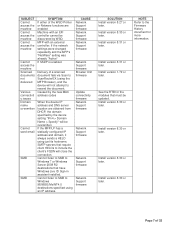
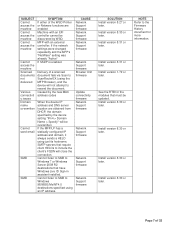
...30 or later.
Page 7 of a scanned document fails via Scan to ScanRouterEX (using the MFP Browser), and the device will not attempt to resend the document. SUBJECT Cannot access the machine Cannot access the machine Cannot access the machine
Cannot access the machine Scanned documents not delivered
Various connectivit y issues Domain name overwritten
Cannot send email
SMB
SMB
SYMPTOM If either...
Troubleshooting Guide - Page 12
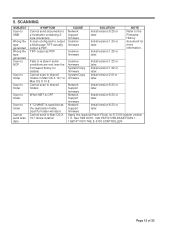
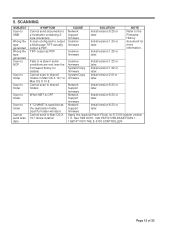
... file type generated Scan to NCP
Scan to folder
Scan to folder
Scan to folder
Scan to folder
Cannot send scan data
SYMPTOM Cannot send documents to output a Multi-page TIFF actually output a PDF. A scan configured to a... Install version 2.01or later. firmware
Network
Install version 8.33 or
Support
later. Cannot scan to shared folders
When NBT is OFF
If "CNAME" is specified as PDF
Fails ...
Similar Questions
Network Printer Scan To Email Error Can't Find The Destination
(Posted by tomsEatad 9 years ago)
How To Setup Scan To Email On Ricoh Aficio 4000 Mp
(Posted by attiknons 10 years ago)
Scan To Email Error
We're getting the following error when we try to scan to email from this device "No Sender Specified...
We're getting the following error when we try to scan to email from this device "No Sender Specified...
(Posted by gcortopassi 11 years ago)

