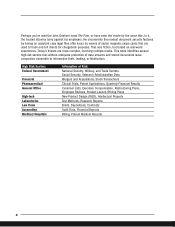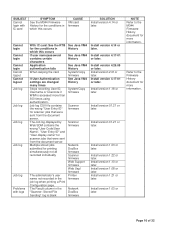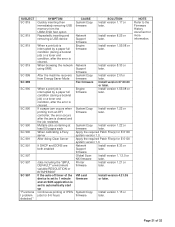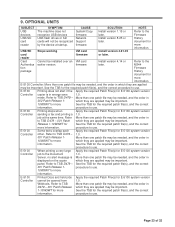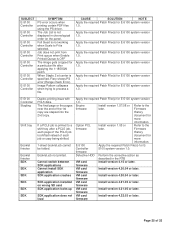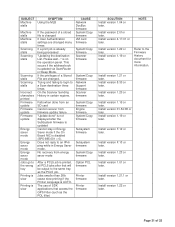Ricoh Aficio MP C4000 Support Question
Find answers below for this question about Ricoh Aficio MP C4000.Need a Ricoh Aficio MP C4000 manual? We have 2 online manuals for this item!
Question posted by gerryaguiar on August 16th, 2012
Where Is The Sd Card Slot Located For The Program Reset For Login For Custom Log
The person who posted this question about this Ricoh product did not include a detailed explanation. Please use the "Request More Information" button to the right if more details would help you to answer this question.
Requests for more information
Request from tino84 on August 17th, 2012 12:38 AM
I dont fully understand the question, maybe if you explained what you are trying to do I could help further.
I dont fully understand the question, maybe if you explained what you are trying to do I could help further.
Current Answers
Related Ricoh Aficio MP C4000 Manual Pages
Similar Questions
Hi, I Have A Sd Card Authentication Failed In A Mpc2050. My Machine Has No Fax
board and there are no sd card in the slots. It appears suddenly, without any maintenance, and i can...
board and there are no sd card in the slots. It appears suddenly, without any maintenance, and i can...
(Posted by hugoabstrato 6 years ago)
Ricoh Aficio Mp C3001 Where Is Sd Card Slot Help
(Posted by dolchall 9 years ago)
Sd Card Authentication Failure 907expro
(Posted by Anonymous-109186 11 years ago)