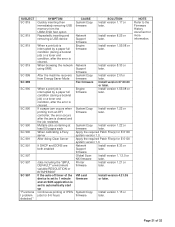Ricoh Aficio MP C4000 Support Question
Find answers below for this question about Ricoh Aficio MP C4000.Need a Ricoh Aficio MP C4000 manual? We have 2 online manuals for this item!
Question posted by val58agab on June 27th, 2014
Ricoh Mpc 4000 How To Insert Usb
The person who posted this question about this Ricoh product did not include a detailed explanation. Please use the "Request More Information" button to the right if more details would help you to answer this question.
Current Answers
Answer #1: Posted by freginold on August 4th, 2014 8:15 AM
Hi, if your C4000 has the USB/SD card option, there will be a USB slot on the left side of the operation panel. (You should see a blue plastic cover over the SD card slot.) Insert the USB drive straight into this slot.
If the USB/SD card option is not present, you will not be able to use a USB drive with this copier.
If the USB/SD card option is not present, you will not be able to use a USB drive with this copier.
Related Ricoh Aficio MP C4000 Manual Pages
Similar Questions
Marca Error Sc582 En Una Mpc 4000 Aficio
problema del error 582 en aficio mp c4000
problema del error 582 en aficio mp c4000
(Posted by albetgonzaecheverri50 3 years ago)