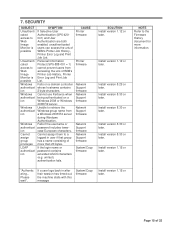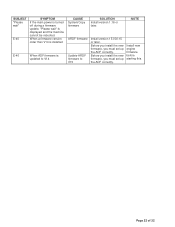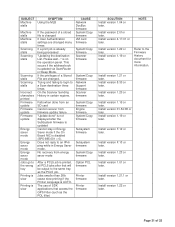Ricoh Aficio MP C4000 Support Question
Find answers below for this question about Ricoh Aficio MP C4000.Need a Ricoh Aficio MP C4000 manual? We have 2 online manuals for this item!
Question posted by amirmansournia on September 24th, 2014
I Have Ricoh 3260c. When Turn On My Machine The Lcd Blocked In Please Wait Msg.
I have ricoh 3260c. when turn on my machine the lcd blocked in please wait msg. befor this problem the machine showing error sc 325. but after turn off and turn on the copier the lcd panel blocked in please wait msg.
Current Answers
Answer #1: Posted by freginold on September 25th, 2014 5:39 AM
Often when the machine is stuck at the "Please Wait" message, it is indicative of a hard drive problem. However, it is impossible to say for sure without further troubleshooting.
Related Ricoh Aficio MP C4000 Manual Pages
Similar Questions
Hi I Have Mpc 5000 The Machines Showing Error Code 582
i have checked the manual writen there IH inverter are not working but i don.t know where is IH inve...
i have checked the manual writen there IH inverter are not working but i don.t know where is IH inve...
(Posted by khorsedalam23 10 years ago)
How Do I Find The Fax Number Of The Machine?
How do I find the fax number of the machine?
How do I find the fax number of the machine?
(Posted by claudeducharme 11 years ago)
How Do You Find Out If A Fax Was Sent From The Fax Machine?
(Posted by shuddleston 11 years ago)
How Do We Turn Off The Panel Sounds On The Ricoh Mp 2550?
How do we turn off the panel sounds on the Ricoh MP 2550?
How do we turn off the panel sounds on the Ricoh MP 2550?
(Posted by aashman 12 years ago)
I Have A Ricoh Mp-c4000. When Turn On My Copier The Lcd Won't Light Up Or Go Thr
My copier won't turn on or go through the process when turning on the copier. The power light is on ...
My copier won't turn on or go through the process when turning on the copier. The power light is on ...
(Posted by scc4u 12 years ago)