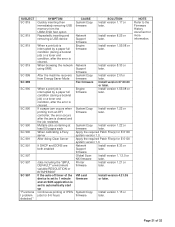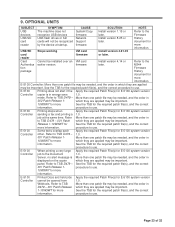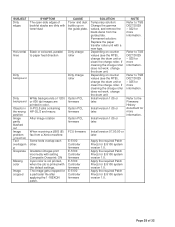Ricoh Aficio MP C4000 Support Question
Find answers below for this question about Ricoh Aficio MP C4000.Need a Ricoh Aficio MP C4000 manual? We have 2 online manuals for this item!
Question posted by claudeducharme on December 12th, 2012
How Do I Find The Fax Number Of The Machine?
How do I find the fax number of the machine?
Current Answers
Answer #1: Posted by freginold on December 13th, 2012 4:49 AM
Hi, the fax number of the machine is the same as the phone number for whichever phone jack it's plugged into, so if you move the machine to a different phone line, the fax number will change.
The easiest way to find the fax number is to go to the fax screen, select On Hook so that you get a dial tone, and dial the phone number to a phone that has Caller ID. That way, you can see the phone number that shows up on the phone -- that will be your fax number (unless you are calling from inside a phone system that routes lines).
The easiest way to find the fax number is to go to the fax screen, select On Hook so that you get a dial tone, and dial the phone number to a phone that has Caller ID. That way, you can see the phone number that shows up on the phone -- that will be your fax number (unless you are calling from inside a phone system that routes lines).
Related Ricoh Aficio MP C4000 Manual Pages
Similar Questions
Ricoh Aficio C4000 How To Delete Saved Fax Number
(Posted by pborelaine 9 years ago)
How To Change Stored Fax Numbers In Ricoh Aficio Mp 4000
(Posted by plJo 10 years ago)
How To Program Fax Numbers Into Machine
I need to change/ amend fax numbers already programmed into machine. How do I do this?
I need to change/ amend fax numbers already programmed into machine. How do I do this?
(Posted by lindyclements 11 years ago)
How Do You Program Fax Numbers On The Touch Screen On The Ricoh Aficio Mp 2851
how do you program fax numbers on the touch screen on the Ricoh Aficio MP 2851
how do you program fax numbers on the touch screen on the Ricoh Aficio MP 2851
(Posted by perishshaffer 12 years ago)