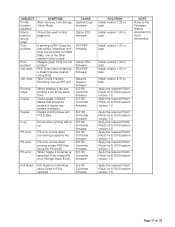Ricoh Aficio MP C4000 Support Question
Find answers below for this question about Ricoh Aficio MP C4000.Need a Ricoh Aficio MP C4000 manual? We have 2 online manuals for this item!
Question posted by DeLjc on February 20th, 2014
How To Cancel Processing Fax On Ricoh Mp 4000
Current Answers
Answer #1: Posted by freginold on February 22nd, 2014 5:50 PM
- Press the Facsimile button
- Select TX/RX Status (or TX/RX Status / Print, or Change TX / Info) at the top of the screen
- Select Change / Stop Transmission
- Select the job you want to cancel
- Select Cancel or Delete
- Confirm your choice, if prompted
Related Ricoh Aficio MP C4000 Manual Pages
Similar Questions
I need to get a copy of a fax confirmation that I sent 2 days ago. My reports are set to print every...