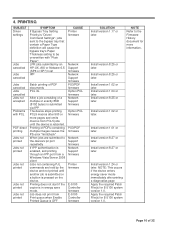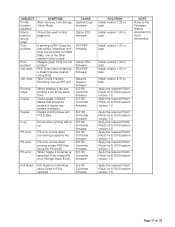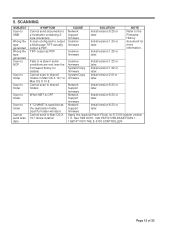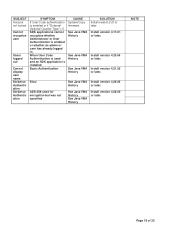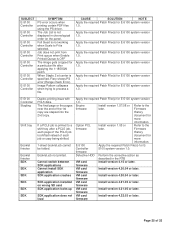Ricoh Aficio MP C4000 Support Question
Find answers below for this question about Ricoh Aficio MP C4000.Need a Ricoh Aficio MP C4000 manual? We have 2 online manuals for this item!
Question posted by niki27556 on November 24th, 2011
Staples For Richo C4000 Type L Please Thankyou
The person who posted this question about this Ricoh product did not include a detailed explanation. Please use the "Request More Information" button to the right if more details would help you to answer this question.
Current Answers
Answer #1: Posted by freginold on January 12th, 2012 3:20 AM
You can purchase Type L staples from many different websites, or from your local Ricoh dealer. Amazon, SupplyDepot, and Catalog800 all sell these type staples.
Related Ricoh Aficio MP C4000 Manual Pages
Similar Questions
Does Richo Aficio Mp C4000 Have The Booklet Stapling Option
(Posted by homeaar 9 years ago)
Where Do I Change The Staples On A Ricoh Mp C4000 Manual
(Posted by sejwso 10 years ago)
How To Enable Staple Option In Printer By Default In Ricoh Aficio Mp C4502
(Posted by carcmick0 10 years ago)
What Is The Brand/specifications Of Staple Cartridge For An Mp 5001 Copier?
(Posted by dcardin 11 years ago)