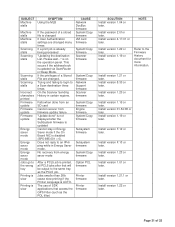Ricoh Aficio MP C4000 Support Question
Find answers below for this question about Ricoh Aficio MP C4000.Need a Ricoh Aficio MP C4000 manual? We have 2 online manuals for this item!
Question posted by cortneysweat on July 9th, 2012
Printing
When the printer runs out of papaer in the first tray the printer will not read the paper from tray 2 and the printer says out of paper. How can I fix the printer to automatically go to try 2 once tray 1 is empty to continue to print?
Current Answers
Answer #1: Posted by freginold on July 9th, 2012 12:10 PM
There are a couple different things that could cause this. Go into User Tools > System Settings and make sure that Auto Tray Select is turned on. When you print, make sure that for the input tray you select Auto Select rather than Tray 1. (If you specify Tray 1, the printer will only print from that tray, rather than switching when it's out.)
Also, in order for the printer to switch, the paper in tray 2 has to be of the same size and type as the paper in tray 1. So make sure that both trays are set for the same type of paper (such as Plain, Recycled, Cardstock, etc.).
Also, in order for the printer to switch, the paper in tray 2 has to be of the same size and type as the paper in tray 1. So make sure that both trays are set for the same type of paper (such as Plain, Recycled, Cardstock, etc.).
Related Ricoh Aficio MP C4000 Manual Pages
Similar Questions
Ricoh Aficio Mp 5002 Printer Can't Print/scan/fax, Only Photocopy...
Hi all, previously i have posted this question.https://www.helpowl.com/q/Ricoh/AficioMP5002/Troub......
Hi all, previously i have posted this question.https://www.helpowl.com/q/Ricoh/AficioMP5002/Troub......
(Posted by 2guardian4 7 years ago)
Ricoh Aficio Mp C4000 Printer Won't Print A Complete Pdf Document
(Posted by vegjohns 9 years ago)
How To Add A Email Address To A Ricoh Aficio Mp C4000 Printer
(Posted by riveLad 10 years ago)
Ricoh Aficio Mp C4000 Printer How To Delete Email
(Posted by PremiSm 10 years ago)
Problem On Installing Ricoh Aficio Mp C3000 Printer
i have problem when trying to install this printer. at first, when i key in IP network, automaticall...
i have problem when trying to install this printer. at first, when i key in IP network, automaticall...
(Posted by mutiarazr 11 years ago)