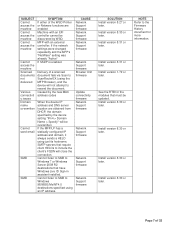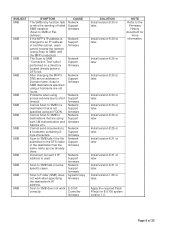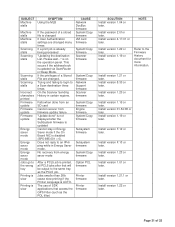Ricoh Aficio MP C4000 Support Question
Find answers below for this question about Ricoh Aficio MP C4000.Need a Ricoh Aficio MP C4000 manual? We have 2 online manuals for this item!
Question posted by fcampbell on February 12th, 2013
Change Email Address For Scan Option
how do I change the email address for scan option?
Current Answers
Answer #1: Posted by tino84 on February 13th, 2013 1:23 AM
Things you will need before starting,
- IP Address or Host Name of the copier.
- This can be found on the Config Page within the copier,
User tools,(the little button with the diamond and 123 written on it top left) Printer Features > Config Page > Under the heading Host Interface.
- Open up the Web Image Monitor by typing in the IP Address or the Host Name into your normal Web Brower Address bar. If using the IP Address you should miss out any zero’s before number such as 172.021.003.191 should be entered as 172.21.3.191,
- Press Login,
- Enter “admin” as the user name. There is no Password as default.
- Click Login,
- Now on the left of the screen you should have Address Book, select this,
- Select “Add” or "Change"
- Now enter your details, Such as Name/Key Display, and also email address.
- Under the heading Protection select Destination and Sender.
- Save your new account and test.
Related Ricoh Aficio MP C4000 Manual Pages
Similar Questions
How To Set Up Email Addresses On Ricoh Aficio Mp C4000 Copier
(Posted by niZILGE 9 years ago)
How To Change Email Address On Ricoh Aficio Mp C4000
(Posted by as303F75Wa 10 years ago)
Ricoh Aficio Mp How To Save Email Address To Scan
(Posted by IcySfu 10 years ago)
How Do I Enter An Email Address Into The Scanner?
How do I enter an email address into the scanner?
How do I enter an email address into the scanner?
(Posted by clydeeisenbeis 12 years ago)
Changing Email Address/name & Changing Fax Name/number
Hi there, so on our machine at work, we have several saved email addresses, and fax numbers for when...
Hi there, so on our machine at work, we have several saved email addresses, and fax numbers for when...
(Posted by lnel 12 years ago)