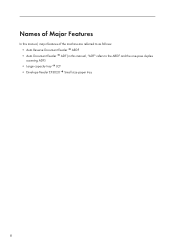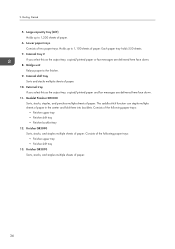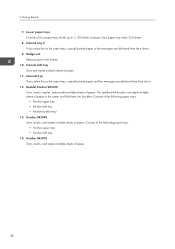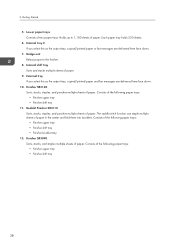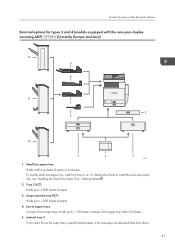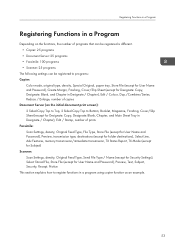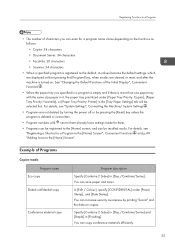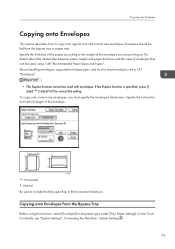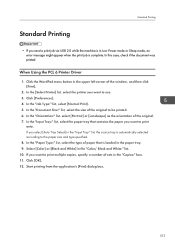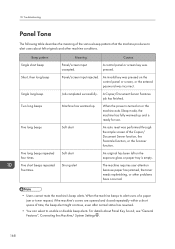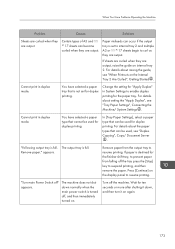Ricoh Aficio MP C3502 Support Question
Find answers below for this question about Ricoh Aficio MP C3502.Need a Ricoh Aficio MP C3502 manual? We have 2 online manuals for this item!
Question posted by HuguBobzi on January 14th, 2014
How To Turn Off The Auto Select Paper Tray For Aficio Mp C3502
The person who posted this question about this Ricoh product did not include a detailed explanation. Please use the "Request More Information" button to the right if more details would help you to answer this question.
Current Answers
Answer #1: Posted by freginold on January 25th, 2014 5:59 AM
Hi, you can turn off auto paper select for a specific tray (or all trays) in User Tools. Go to User Tools/Counter > System Settings > Tray Paper Settings, then look for the Paper Type setting for the tray you want. On the paper type screen, unselect Auto Select on the right side, then select OK to save the change.
Related Ricoh Aficio MP C3502 Manual Pages
Similar Questions
How To Select Paper Try 4 On Ricoh Aficio Mp C3502
(Posted by utp88zsb 9 years ago)
How To Receive Faxes Via Email On My Ricoh Aficio Mp C3502
(Posted by bjLtTr 10 years ago)
How Do I Print In B4 Size Paper Using Aficio Mp 1600e
how do i print in b4 size paper using aficio mp 1600e
how do i print in b4 size paper using aficio mp 1600e
(Posted by Anonymous-73483 11 years ago)