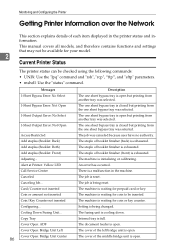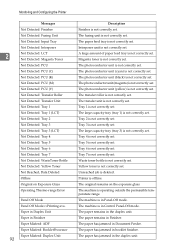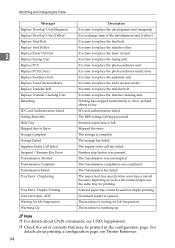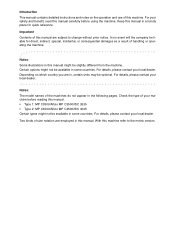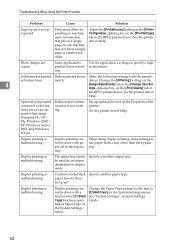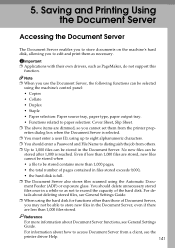Ricoh Aficio MP C3500 EFI Support Question
Find answers below for this question about Ricoh Aficio MP C3500 EFI.Need a Ricoh Aficio MP C3500 EFI manual? We have 7 online manuals for this item!
Question posted by lindamemphis on June 16th, 2012
Envelope Feeder Tray
how do I print an envelope from the MPC4502with the envelope feeder
What does the tray look like?
Current Answers
Answer #1: Posted by freginold on June 18th, 2012 3:18 AM
There is a special envelope feeder insert that you can purchase, which gets installed into one of the paper trays. If you don't have this option, you can use the bypass tray to print envelopes (the fold-out tray on the right side) but performance can be hit or miss depending on the envelopes. Stack the envelopes in the tray short edge first, with the flap facing up, and make sure the envelopes are flat and not wrinkled or folded.
You should also specify the envelope size, both at the copier (in User Tools) and in the print driver so that the two settings match.
You should also specify the envelope size, both at the copier (in User Tools) and in the print driver so that the two settings match.
Related Ricoh Aficio MP C3500 EFI Manual Pages
Similar Questions
Ricoh Aficio Mp C5000 Wont Print Colour For Mac 10.10
Ricoh Aficio MP C5000 wont print colour for mac 10.10. Please help
Ricoh Aficio MP C5000 wont print colour for mac 10.10. Please help
(Posted by MaxGalvin 9 years ago)
Aficio Mp C3500 Scanner Is Not Working, Won't Scan.
Our Aficio MP C3500 scanner is not scanning, how can I get it to work?
Our Aficio MP C3500 scanner is not scanning, how can I get it to work?
(Posted by mlengquistfpc 11 years ago)
Aficio Mp 171 Not Printing Clearly.
I got an aficio MP 171 printer. when i changed the tonner, it started printing a dirty job. what can...
I got an aficio MP 171 printer. when i changed the tonner, it started printing a dirty job. what can...
(Posted by rkisubika 12 years ago)
Print In Duplex Mode In Mp C3500
How to print in duplex mode in preprinted paper on MP C3500
How to print in duplex mode in preprinted paper on MP C3500
(Posted by Tuga 12 years ago)