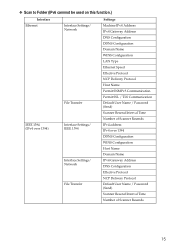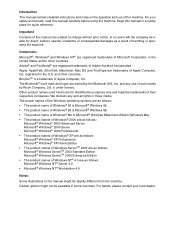Ricoh Aficio MP C3500 Support Question
Find answers below for this question about Ricoh Aficio MP C3500.Need a Ricoh Aficio MP C3500 manual? We have 9 online manuals for this item!
Question posted by Groovol on January 23rd, 2014
Why Wont Ricoh Aficio Mp C 3500 Scan Office Network
Current Answers
Answer #1: Posted by freginold on January 23rd, 2014 7:07 PM
- The folder isn't shared
- The user account you are using to authenticate does not have rights to access that folder (or a parent folder)
- There is a network connection problem somewhere between the copier and the computer
- There is a hardware or software preventing the copier from reaching that folder (ie. a firewall, anti-virus program, security suite, router, etc.)
- The copier and the computer are not in the same workgroup/domain
If scanning to a folder was never set up on the copier, you can find instructions to do so here:
- How to link to a network share folder from a Ricoh Aficio MP series copier
Related Ricoh Aficio MP C3500 Manual Pages
Similar Questions
I have checked the path for the computers and it is correct. When a document is scanned, it wont go ...