Ricoh Aficio MP C3500 Support Question
Find answers below for this question about Ricoh Aficio MP C3500.Need a Ricoh Aficio MP C3500 manual? We have 9 online manuals for this item!
Question posted by robinqsc on September 7th, 2013
How Can Set Up Ricoh Aficio Mp C3500 Email Account
The person who posted this question about this Ricoh product did not include a detailed explanation. Please use the "Request More Information" button to the right if more details would help you to answer this question.
Current Answers
There are currently no answers that have been posted for this question.
Be the first to post an answer! Remember that you can earn up to 1,100 points for every answer you submit. The better the quality of your answer, the better chance it has to be accepted.
Be the first to post an answer! Remember that you can earn up to 1,100 points for every answer you submit. The better the quality of your answer, the better chance it has to be accepted.
Related Ricoh Aficio MP C3500 Manual Pages
Network Guide - Page 12


...sending scan file directly to a shared folder on emailed scanned documents, if the sender is resent to an FTP server. POP3 / IMAP4 Settings
Specify the POP3 or IMAP4 server name for receiving... required when sending scan file directly to the delivery server or mail server.
Fax E-mail Account
Specify [E-mail Address],[User Name] , and [Password] for receiving Internet faxes via POP3 ...
Network Guide - Page 15


... used on this function.)
Interface Ethernet
Interface Settings/ Network
File Transfer
Settings Machine IPv4 Address IPv4 Gateway Address DNS Configuration...Communication Host Name Delivery Option SMTP Server SMTP Authentication POP before SMTP Reception Protocol POP3 / IMAP4 Settings Administrator's E-mail Address E-mail Communication Port E-mail Reception Interval Max. Reception E-mail Size E-...
Network Guide - Page 16
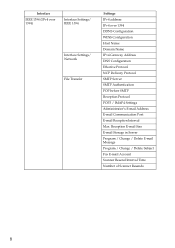
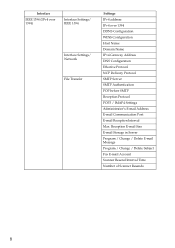
... Host Name Domain Name IPv4 Gateway Address DNS Configuration Effective Protocol NCP Delivery Protocol SMTP Server SMTP Authentication POP before SMTP Reception Protocol POP3 / IMAP4 Settings Administrator's E-mail Address E-mail Communication Port E-mail Reception Interval Max. Reception E-mail Size E-mail Storage in Server Program / Change / Delete E-mail Message Program / Change / Delete...
Network Guide - Page 17
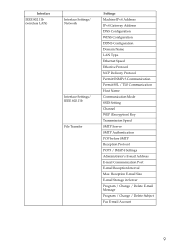
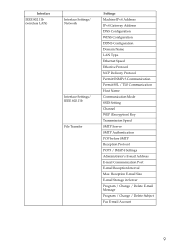
... Protocol NCP Delivery Protocol Permit SNMPv3 Communication Permit SSL / TLS Communication Host Name Communication Mode SSID Setting Channel WEP (Encryption) Key Transmission Speed SMTP Server SMTP Authentication POP before SMTP Reception Protocol POP3 / IMAP4 Settings Administrator's E-mail Address E-mail Communication Port E-mail Reception Interval Max. Reception E-mail Size E-mail Storage in...
Network Guide - Page 32
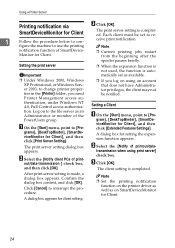
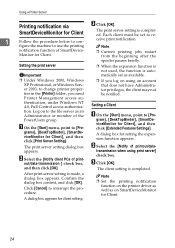
... the [Start] menu, point to [Pro- B Select the [Notify of print-
The print server setting is completed.
under Windows NT 4.0, Full Control access authentica-
transmission when using an account that does not have Administrator privileges, the client may not be set to re-
1
Follow the procedure below to con- C Click [OK].
Important
matically...
Network Guide - Page 63


...demand e-mail notification.
tings] area. Check your network administrator. cation] on the [Device Set-
To make detailed settings for the POP server.
• Items in the POP before SMTP column: Configure ...server.
• Items in the E-mail Notification column: Items in the E-Mail Notification Account column: Specify these items, click [Edit] next to be grouped as machine status and...
Network Guide - Page 64


...Address/Domain Name Settings column: Enter an e-mail address or domain name ... settings appears. A In the menu area, click [E-mail]
B Make the following settings...whether to receive its return email.
B Make the following settings:
• SMTP Authentication:...Message column: You can set or change the password...User Name: Enter the SMTP account name.
• SMTP Auth....
Network Guide - Page 65


...From (Referred to the POP3 server before sending email.
B Make the following settings:
• POP before SMTP: Enable or...the POP account name.
• POP Password: To set or change the POP password.
• Timeout setting after POP ...)
Description
Enter a request regarding the device.For details, see thetable below.
B Make the following settings:
2
• E-mail Notification E-mail...
Network Guide - Page 113
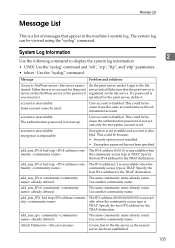
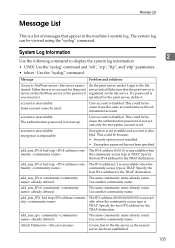
... or the password was incorrect.
(In the print server mode) Login to the file server as the administrator account. This could be because the authentication password is not set, and only the encryption account is set up.
This could be because it . The same community name already exists. add_sess_IPv6: community already defined. The same...
Network Guide - Page 130


...-up so the confirmation dialog box always appears before establishing a connection. To prevent unnecessary connections, the computer should be set up connected devices using the
I /O settings of ScanRouter V2 Ad-
mation for the connected devices
using ScanRouter V2 Professional, DeskTopBinder Lite/Professional, Auto Document Link, or a TWAIN driver on a computer which uses dial-up...
PostScript Supplement - Page 11
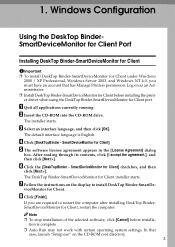
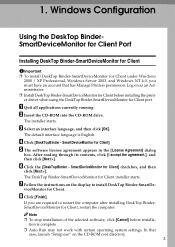
...The default interface language is complete. ❒ Auto Run may not work with certain operating system settings. D Click [DeskTopBinder - SmartDeviceMonitor for Client.
tion is English.
C Select an interface language,...the DeskTop Binder-SmartDeviceMonitor for Client, restart the computer. If you must have an account that
case, launch "Setup.exe" on the CD-ROM root directory. 3 Log...
PostScript Supplement - Page 16
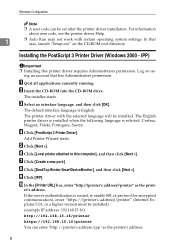
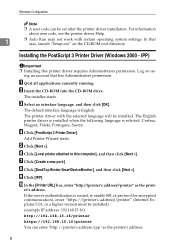
...Auto Run may not work with the selected language will be set after the printer driver installation. C Select an interface language, and then click [OK].
The printer driver ...Note
❒ A user code can enter "http://printer's address/ipp" as the print- ing an account that case, launch "Setup.exe" on us- If the server authentification is issued, to this printer ...
PostScript Supplement - Page 18
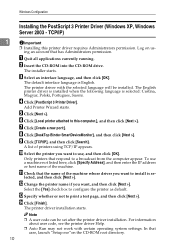
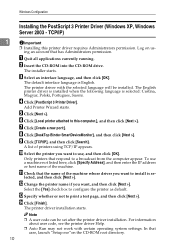
...see the printer driver Help.
❒ Auto Run may not work with the selected language will be set after the printer driver installation.
H Click [DeskTop Binder-SmartDeviceMonitor], and then click [Next >]. N ... click [Specify Address], and then enter the IP address or host name of printers using an account that case, launch "Setup.exe"on using TCP/IP appears. TCP/IP)
1
10
Important
...
Copy/Document Server Reference - Page 2


... expense that you are employed in this manual. (For details, see "Machine Types", About This Machine.) • Type 1: C3535/DSc535/LD435c/Aficio MP C3500 • Type 2: C4540/C4540g/DSc545/DSc545g/LD445c/Aficio MP C4500/Aficio MP C4500G Certain types might be available in some countries. Notes: The model names of this manual carefully before reading this manual...
Copy/Document Server Reference - Page 212


Operating Instructions Copy/Document Server Reference
Type for C3535/DSc535/LD435c/Aficio MP C3500 Type for C4540/DSc545/LD445c/Aficio MP C4500 Type for C4540g/DSc545g/Aficio MP C4500G EN USA B222-7657
General Settings Guide - Page 2


... be liable for quick reference. Two kinds of handling or operating the machine. Keep this manual. • Type 1: C3535/DSc535/LD435c/Aficio MP C3500 • Type 2: C4540/C4540g/DSc545/DSc545g/LD445c/Aficio MP C4500/Aficio MP C4500G Certain types might not be available in a handy place for direct, indirect, special, incidental, or consequential damages as a result of...
General Settings Guide - Page 51


... Image Monitor: Can be used for specifying the setting. • SmartDeviceMonitor for Admin: Cannot be used for specifying the setting. • telnet: Cannot be used for specifying the setting.
❖ [File Transfer] → [Fax E-mail Account] • Web Image Monitor: Cannot be used for specifying the setting. • SmartDeviceMonitor for Admin: Cannot be used for...
Printer Reference - Page 166


...to the following measures:
Reorient or relocate the receiving antenna. If this device must accept any interference received, including interference that to which can radiate ...Aficio MP C3500 C4540/DSc545/LD445c/Aficio MP C4500 C4540g/DSc545g/Aficio MP C4500G Responsible party: Ricoh Corporation Address: 5 Dedrick Place, West Caldwell, NJ 07006 Telephone number: 973-882-2000 This device ...
Scanner Reference - Page 171


.../Scanner Controller + Copy Machine Model Number: C3535/DSc535/LD435c/Aficio MP C3500 C4540/DSc545/LD445c/Aficio MP C4500 C4540g/DSc545g/Aficio MP C4500G Responsible party: Ricoh Corporation Address: 5 Dedrick Place, West Caldwell, NJ 07006 Telephone number: 973-882-2000 This device complies with Canadian ICES-003. This device may cause undesired operation. this equipment does cause harmful...
Similar Questions
How To Set Up Aficio Mp C3500 To Scan To Email
(Posted by rmaugeregge 10 years ago)
How To Set Up Scanner For Ricoh Aficio Mp C3500
(Posted by loruss1librow 10 years ago)
Instructions On How To Set Up Scanning On Ricoh Aficio Mp C3500
(Posted by joematriz 10 years ago)
Aficio Mp C3500 Scanner Is Not Working, Won't Scan.
Our Aficio MP C3500 scanner is not scanning, how can I get it to work?
Our Aficio MP C3500 scanner is not scanning, how can I get it to work?
(Posted by mlengquistfpc 11 years ago)


