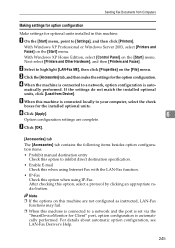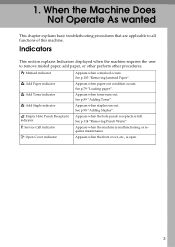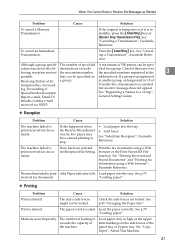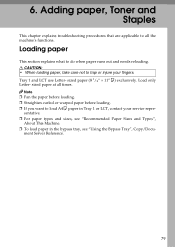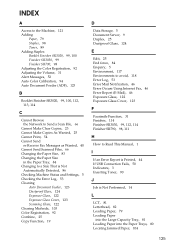Ricoh Aficio MP C3500 Support Question
Find answers below for this question about Ricoh Aficio MP C3500.Need a Ricoh Aficio MP C3500 manual? We have 9 online manuals for this item!
Question posted by happbino on September 14th, 2014
Ricoh C4500 Will Not Load Toner
The person who posted this question about this Ricoh product did not include a detailed explanation. Please use the "Request More Information" button to the right if more details would help you to answer this question.
Current Answers
Answer #1: Posted by freginold on October 3rd, 2014 8:44 AM
Sometimes the toner gets clumped up inside the bottle during storage or transport. Try gently rocking the toner bottle back and forth, then reinstall it. If you have an extra toner bottle for the same color, try that.
If the toner still won't load, it could be a variety of things causing the problem, but the most likely culprit is a faulty toner pump.
If the toner still won't load, it could be a variety of things causing the problem, but the most likely culprit is a faulty toner pump.
Related Ricoh Aficio MP C3500 Manual Pages
Similar Questions
How To Set Up Ricoh Aficio Mp C4500 To Scan To A Folder On A Server 2003
(Posted by pogdcell 9 years ago)
Loading Toner
Our photocopier keeps coming up on the screan "Loading Toner" when we are printing. I have checked t...
Our photocopier keeps coming up on the screan "Loading Toner" when we are printing. I have checked t...
(Posted by bethanymckee 9 years ago)
Ricoh Aficio Mp C4500 Cannot Connect To Network Folder
(Posted by rickppp 10 years ago)
Ricoh Aficio Mp 3500 Will Not Load Black Toner
(Posted by tvobigti 10 years ago)