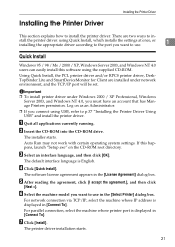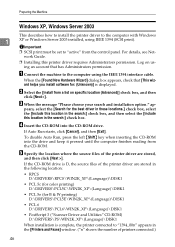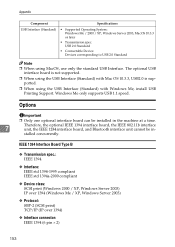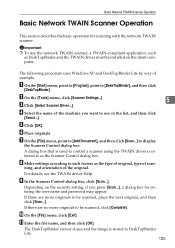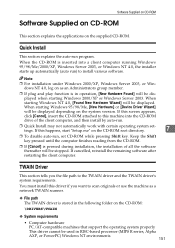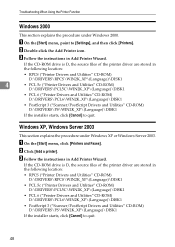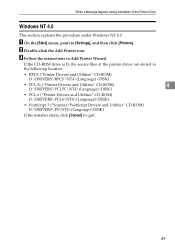Ricoh Aficio MP C3500 Support Question
Find answers below for this question about Ricoh Aficio MP C3500.Need a Ricoh Aficio MP C3500 manual? We have 9 online manuals for this item!
Question posted by tedghappy on August 21st, 2014
How Install Ricoh 3500 Scanner With Windows 8
The person who posted this question about this Ricoh product did not include a detailed explanation. Please use the "Request More Information" button to the right if more details would help you to answer this question.
Current Answers
Answer #1: Posted by freginold on August 31st, 2014 7:26 PM
You will likely need a firmware update to be able to scan to a Windows 8 computer. Windows 8 uses a newer version of the SMB protocol that is not backwards-compatible with the version the Ricoh 3500 was designed to use.
Ricoh does not make its printer firmware available to the general public, so you will probably need to have a Ricoh technician, or Ricoh servicer technician, install the firwmare for you (or at least get it for you).
Ricoh does not make its printer firmware available to the general public, so you will probably need to have a Ricoh technician, or Ricoh servicer technician, install the firwmare for you (or at least get it for you).
Related Ricoh Aficio MP C3500 Manual Pages
Similar Questions
How To Get The Scanner To Work On My Aficio Mp 3500 Scanner
(Posted by martitraba 10 years ago)
Can't Install Drivers On Windows 7 For A Aficio Mp C2550
(Posted by ginabkamb 10 years ago)
How To Set Up Smb Scanning On Windows 7 With Ricoh Afcio Mp 3500
(Posted by HELMelu 10 years ago)