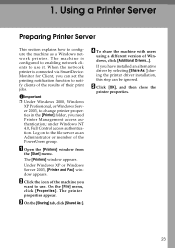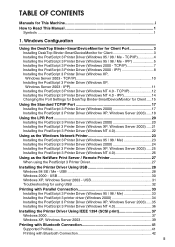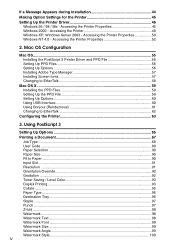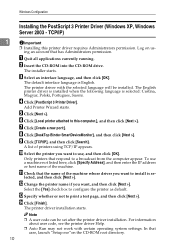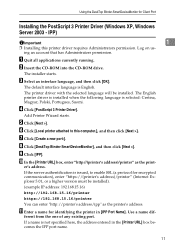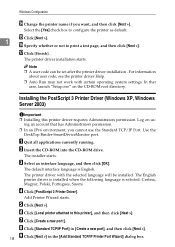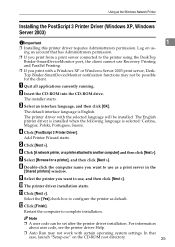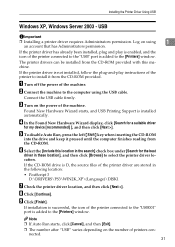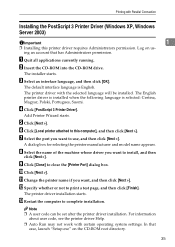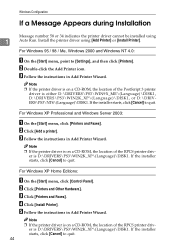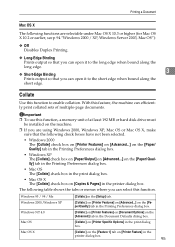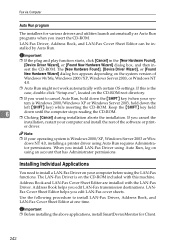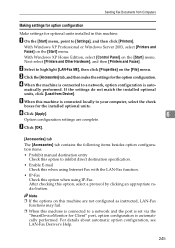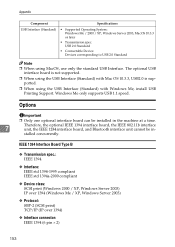Ricoh Aficio MP C3500 Support Question
Find answers below for this question about Ricoh Aficio MP C3500.Need a Ricoh Aficio MP C3500 manual? We have 9 online manuals for this item!
Question posted by yordcmar on July 20th, 2014
How To Install Lanier Mp C3500 On Windows Xp
The person who posted this question about this Ricoh product did not include a detailed explanation. Please use the "Request More Information" button to the right if more details would help you to answer this question.
Current Answers
Answer #1: Posted by freginold on September 1st, 2014 7:54 AM
You can download the C3500 driver here if you don't have it yet:
http://support.ricoh.com/bb/html/dr_ut_e/re/model/mp35/mp35en.htm
If you want help downloading the driver, this article will walk you through the process:
- How to download a Ricoh print driver
Once you have the driver downloaded, unzip it on your hard drive, and make a note of the folder you unzipped it to. Then, this article will guide you through how to install the printer in Windows XP:
- How to install a printer in Windows XP
http://support.ricoh.com/bb/html/dr_ut_e/re/model/mp35/mp35en.htm
If you want help downloading the driver, this article will walk you through the process:
- How to download a Ricoh print driver
Once you have the driver downloaded, unzip it on your hard drive, and make a note of the folder you unzipped it to. Then, this article will guide you through how to install the printer in Windows XP:
- How to install a printer in Windows XP
Related Ricoh Aficio MP C3500 Manual Pages
Similar Questions
How Install Ricoh Mp C3000 Printer On Server 2012 Network Access By Ip Address
(Posted by shstei 9 years ago)
How To Add Color To A Ricoh Printer On Windows Xp
(Posted by zbrwils 9 years ago)
How To Properly Install Ricoh Mp C4500 Driver
(Posted by pumbgreazy 9 years ago)
How To Install Ricoh Mp C3500 Printer On Network
(Posted by rimdUD 10 years ago)
How To Install Printer Drivers For Ricoh Aficio Mp C3500
(Posted by kkHollye 10 years ago)