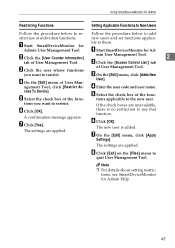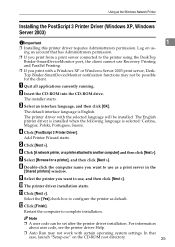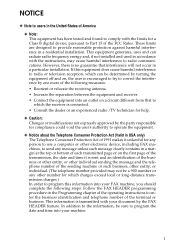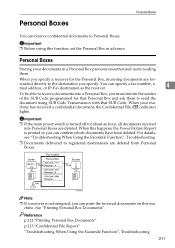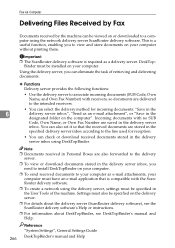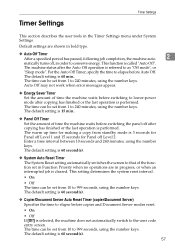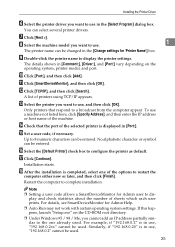Ricoh Aficio MP C3500 Support Question
Find answers below for this question about Ricoh Aficio MP C3500.Need a Ricoh Aficio MP C3500 manual? We have 9 online manuals for this item!
Question posted by matszackrisson on December 1st, 2011
Individual Codes
We have a MP C3500 installed in our network used by nine staff. We now have to share printer room with another company, and for confidentality reasons it would be perfect if each of our staff needs to type in a code on the printer, before his/hers requested print is performed. Is that possible and if yes, how does one set it up?
Current Answers
Answer #1: Posted by freginold on January 30th, 2012 9:00 AM
Yes, you can set up codes for each user. From the copier, go into the address book to set up a code for each user (User Tools > System Settings > Administrative Tools > Address Book Management). Make a New Program for each user and assign a user code, then under the permissions, give them rights to print (either black and white or color, however you want to do it). Set this up for each user, then go back into Administrative Tools and look for the User Code Management button. On this screen, set up user code management for printing, so that only someone with a code and the right permission can print. The user codes themselves can either be entered into the computer's print driver, or you can set it up as Locked Print or Hold Print.
Related Ricoh Aficio MP C3500 Manual Pages
Similar Questions
How To Print A Name Card On Ricoh Aficio Mp C2500 Pcl 6 Using Bypass
How To Print A Name Card On Ricoh Aficio Mp C2500 Pcl 6 Using Bypass
How To Print A Name Card On Ricoh Aficio Mp C2500 Pcl 6 Using Bypass
(Posted by ovalsuccess 9 years ago)
How To Set Up Aficio Mp C3500 To Scan To Email
(Posted by rmaugeregge 10 years ago)
While Installing Ricoh Aficio C3500 Rpcs Network Printer Driver In Win7, It Is
asking port monitor is not installed, failed to add a port what is the problem?
asking port monitor is not installed, failed to add a port what is the problem?
(Posted by ivjabgf 10 years ago)
How To Setup User Code For Color Print Ricoh Aficio Mp C3001
(Posted by baskin 10 years ago)