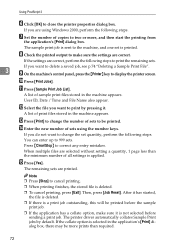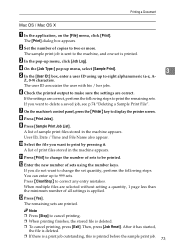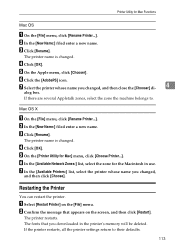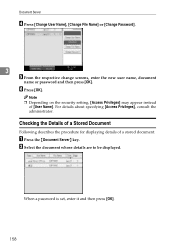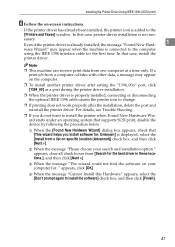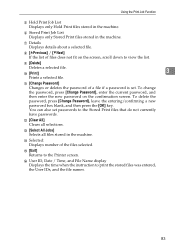Ricoh Aficio MP C3500 Support Question
Find answers below for this question about Ricoh Aficio MP C3500.Need a Ricoh Aficio MP C3500 manual? We have 9 online manuals for this item!
Question posted by n8tscott5 on January 29th, 2014
Where To Buy A New Touch Screen For Ricoh Aficio Mp C3500
The person who posted this question about this Ricoh product did not include a detailed explanation. Please use the "Request More Information" button to the right if more details would help you to answer this question.
Current Answers
Answer #1: Posted by freginold on January 29th, 2014 9:14 AM
These can be hard to find online. If you have a local Ricoh dealer you should try contacting them. Bonanza.com had one, but it sold. eBay has a few being listed now; you can check them out here:
- Ricoh C3500 touch panels on eBay
- Ricoh C3500 touch panels on eBay
Answer #2: Posted by bengirlxD on January 29th, 2014 9:07 AM
You can purchase a replacement screen on the replacement part website here:
Feel free to resubmit the question if you didn't find it useful.
Related Ricoh Aficio MP C3500 Manual Pages
Similar Questions
How To Change User Code Ricoh Aficio Mp C3500 Using Web Interface
(Posted by uhdfdadd 10 years ago)
How To Set Up A Scan To Folder On A Ricoh Color Multifunction Aficio Mp C3500
(Posted by titoRall 10 years ago)
Aficio Mp C3500 Scanner Is Not Working, Won't Scan.
Our Aficio MP C3500 scanner is not scanning, how can I get it to work?
Our Aficio MP C3500 scanner is not scanning, how can I get it to work?
(Posted by mlengquistfpc 11 years ago)
Firmware For Ricoh Aficio Mp C3500?
How can i update the Firmware for Ricoh Aficio MP C3500? I can´t find theFirmware. Who know ...
How can i update the Firmware for Ricoh Aficio MP C3500? I can´t find theFirmware. Who know ...
(Posted by mame2012 11 years ago)