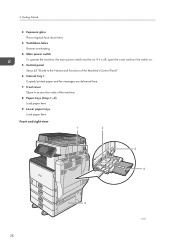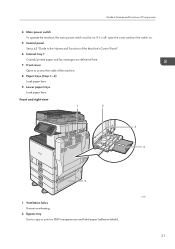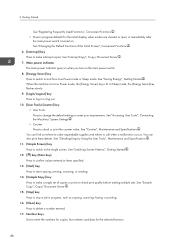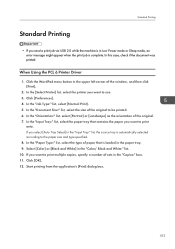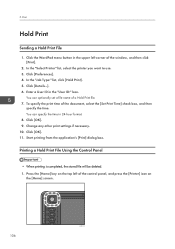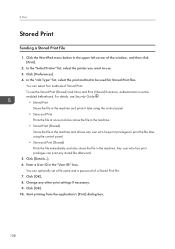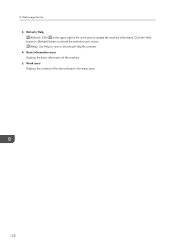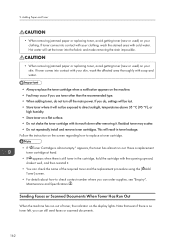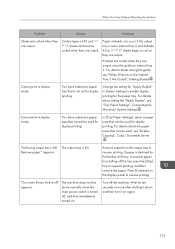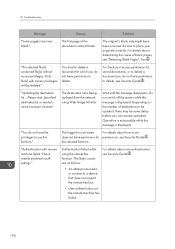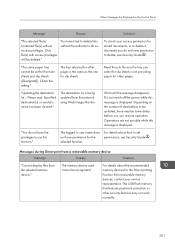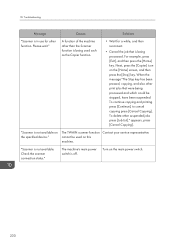Ricoh Aficio MP C3002 Support Question
Find answers below for this question about Ricoh Aficio MP C3002.Need a Ricoh Aficio MP C3002 manual? We have 2 online manuals for this item!
Question posted by Anonymous-165808 on November 26th, 2019
Where Is The Power Button
where is power button
Current Answers
Answer #1: Posted by Odin on November 26th, 2019 9:38 AM
At https://www.manualslib.com/manual/474052/Ricoh-Aficio-Mp-C3002.html?page=29#manual the main power switch (colored red) is numbered 4.
Hope this is useful. Please don't forget to click the Accept This Answer button if you do accept it. My aim is to provide reliable helpful answers, not just a lot of them. See https://www.helpowl.com/profile/Odin.
Related Ricoh Aficio MP C3002 Manual Pages
Similar Questions
How Do I Fix A Main Power Button That Lights But Doesnt Turn Machine Off?
(Posted by cmorales 10 years ago)