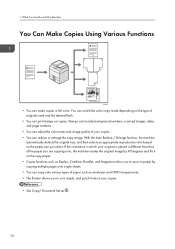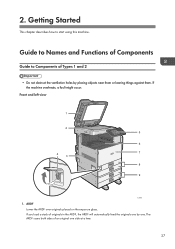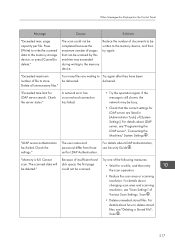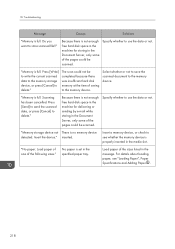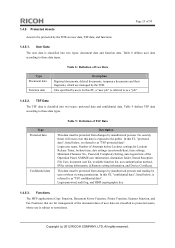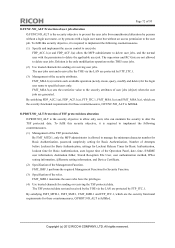Ricoh Aficio MP C3002 Support Question
Find answers below for this question about Ricoh Aficio MP C3002.Need a Ricoh Aficio MP C3002 manual? We have 2 online manuals for this item!
Question posted by myshelli on November 26th, 2013
How Do I Take The Time And Date Off Of A Scan On An Aficio Mp C3502
The person who posted this question about this Ricoh product did not include a detailed explanation. Please use the "Request More Information" button to the right if more details would help you to answer this question.
Current Answers
Answer #1: Posted by freginold on December 22nd, 2013 6:00 AM
Hi, if you mean the subject line that includes the date and time, you can remove them by changing the subject of the email. To do this, select Subject at the bottom of the scanner screen and type in the subject you would like to replace the time and date with.