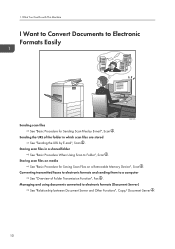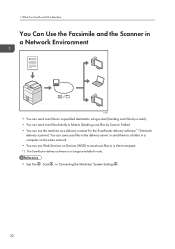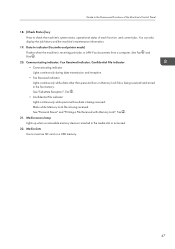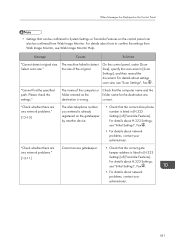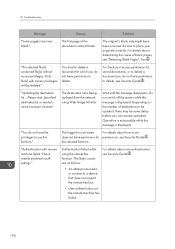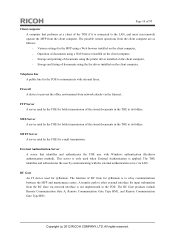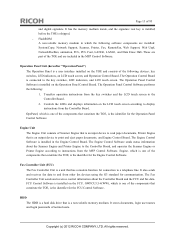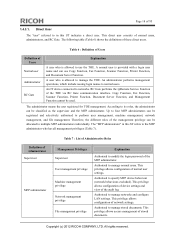Ricoh Aficio MP C3002 Support Question
Find answers below for this question about Ricoh Aficio MP C3002.Need a Ricoh Aficio MP C3002 manual? We have 2 online manuals for this item!
Question posted by AUR1herca on July 17th, 2014
How To Setup A Fax With Africo Mp C3002
The person who posted this question about this Ricoh product did not include a detailed explanation. Please use the "Request More Information" button to the right if more details would help you to answer this question.
Current Answers
Answer #1: Posted by freginold on August 7th, 2014 11:23 AM
Hi, if you have the fax option installed on your C3002, there is no setup required to fax, other than plugging in the fax line. This link will give you detailed instructions for using the fax:
- How to send a fax from a Ricoh copier
- How to send a fax from a Ricoh copier
And this article will show you how to program a fax number into the address book:
- How to add a fax destination to a Ricoh Aficio MP series copier
Related Ricoh Aficio MP C3002 Manual Pages
Similar Questions
How Do I Route An Inbound Fax To A Network Folder On Aficio Mp C3002
(Posted by cheryl97602 10 years ago)