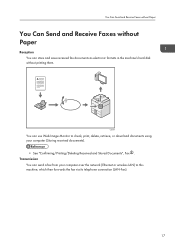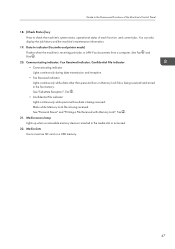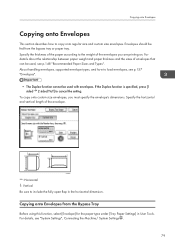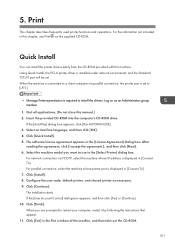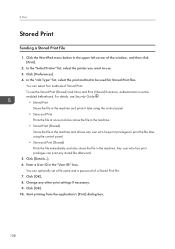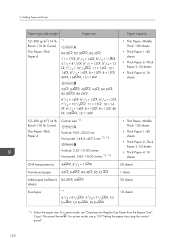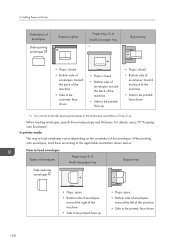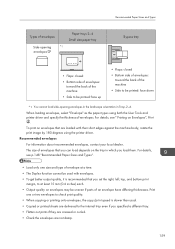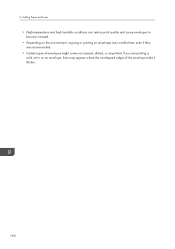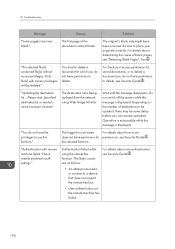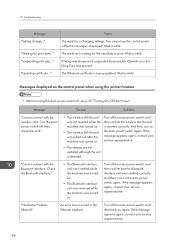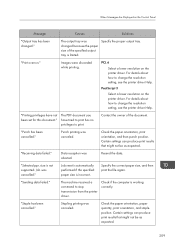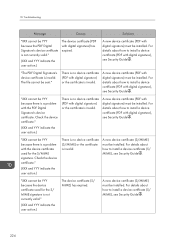Ricoh Aficio MP C3002 Support Question
Find answers below for this question about Ricoh Aficio MP C3002.Need a Ricoh Aficio MP C3002 manual? We have 2 online manuals for this item!
Question posted by info30538 on February 6th, 2013
Printing Dl Envelopes; Also Labels
How do I print envelopes and labels? New to this position, never used machine before - hope you can help.
Current Answers
Answer #1: Posted by freginold on February 8th, 2013 4:12 AM
Hi, to print envelopes or labels:
- Place the paper in the bypass tray (on the right side) face down
- At the copier, go to User Tools/Counter > Printer Features > System and make sure that for the bypass tray paper setting, it says use Driver/Command Settings rather than Machine Settings.
- In your print driver, select Envelope or Label for the type of paper (and for envelopes, select the size)
- Print a sample to see how it looks, and adjust if necessary
- Place the paper in the bypass tray (on the right side) face down
- At the copier, go to User Tools/Counter > Printer Features > System and make sure that for the bypass tray paper setting, it says use Driver/Command Settings rather than Machine Settings.
- In your print driver, select Envelope or Label for the type of paper (and for envelopes, select the size)
- Print a sample to see how it looks, and adjust if necessary
Related Ricoh Aficio MP C3002 Manual Pages
Similar Questions
How To Setup Ricoh Aficio Mp 3002 Scanning To Email
(Posted by bobscsetopm 10 years ago)
Aficio Mp C3002 How To Scan Documents To Computer
(Posted by BMDmagst 10 years ago)
How Do I Print In B4 Size Paper Using Aficio Mp 1600e
how do i print in b4 size paper using aficio mp 1600e
how do i print in b4 size paper using aficio mp 1600e
(Posted by Anonymous-73483 11 years ago)
Printing Dl Envelopes With Ricoh Aficio Mp C5000
Can you please advise how to print addresses on DL envelopes using Word 2010 envelope template?
Can you please advise how to print addresses on DL envelopes using Word 2010 envelope template?
(Posted by toricleland 11 years ago)