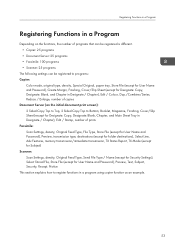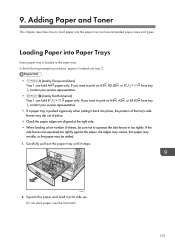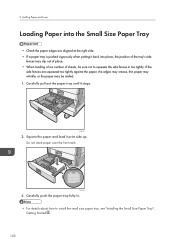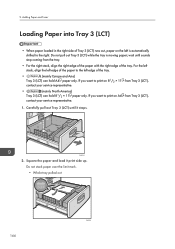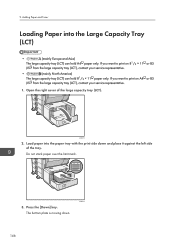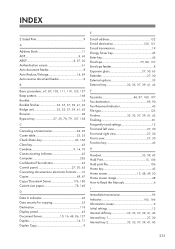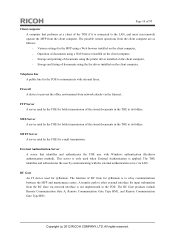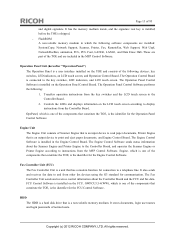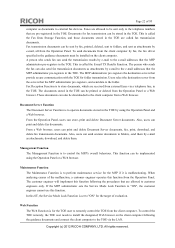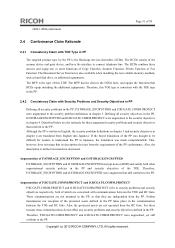Ricoh Aficio MP C3002 Support Question
Find answers below for this question about Ricoh Aficio MP C3002.Need a Ricoh Aficio MP C3002 manual? We have 2 online manuals for this item!
Question posted by LIVEdvdg3 on September 23rd, 2014
How To Print Two Sided Booklet Ricoh Aficio
The person who posted this question about this Ricoh product did not include a detailed explanation. Please use the "Request More Information" button to the right if more details would help you to answer this question.
Current Answers
Answer #1: Posted by freginold on October 2nd, 2014 3:18 AM
The instructions for printing double-sided vary depending on which print driver you are using. In general, go into the print preferences when you are about to print something and look for the Duplex or Double-Sided or Two-Sided option. This setting may be under the Paper tab, or in some drivers it will be under Job Details and then Edit. Set it for On, or if you are given several choices, look for the Long Edge Bind choice.
Related Ricoh Aficio MP C3002 Manual Pages
Similar Questions
Aficio Mp C3002 How To Turn Off Printing Double Sided
(Posted by kloBigchi 9 years ago)
How To Set Security Print Code For Aficio Mp C3002 On A Mac
(Posted by Cmibigf 10 years ago)
How Do I Print Labels Ricoh Aficio Mp 6001
Labels formatted in Word will not print on Ricoh Aficio MP6001 printer/copier. It just keeps saying ...
Labels formatted in Word will not print on Ricoh Aficio MP6001 printer/copier. It just keeps saying ...
(Posted by sreihart 11 years ago)
Can I Print Double Side With Aficio Sp 3410sf?
Can I print double side with Aficio SP 3410SF? Thanks
Can I print double side with Aficio SP 3410SF? Thanks
(Posted by rachel1472 11 years ago)