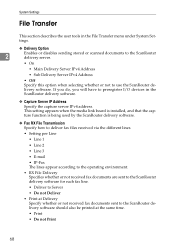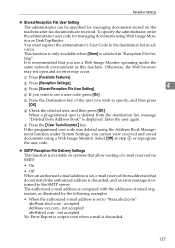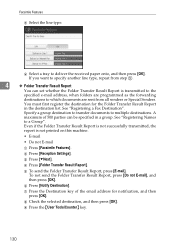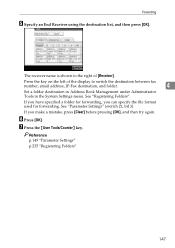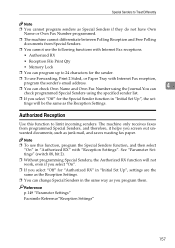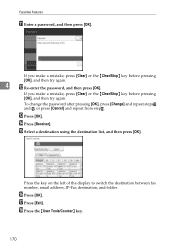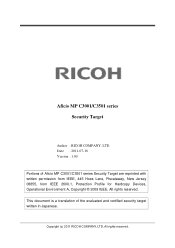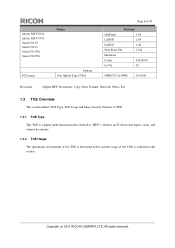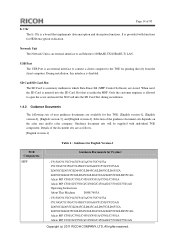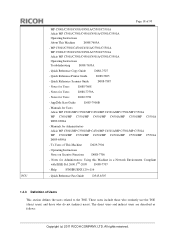Ricoh Aficio MP C3001 Support Question
Find answers below for this question about Ricoh Aficio MP C3001.Need a Ricoh Aficio MP C3001 manual? We have 4 online manuals for this item!
Question posted by dougouellette on December 20th, 2013
Store Email Address
How do I store an email address to the MP C3001, thanks
Current Answers
Related Ricoh Aficio MP C3001 Manual Pages
Similar Questions
How To Delete An Email Address On Ricoh Aficio Mp C3001
(Posted by luisfcwpr 9 years ago)
How To Delete Stored Email Addresses In A Ricoh Aficio Mp C5501
(Posted by mingrober 10 years ago)
How To Store A Email Address On A Aficio Mp C5501a Printer
(Posted by grilo 10 years ago)
How Can I Store Email Address
How Can I Store Email Address In The Machine? Instead Of Putting The Email Add Manualy?
How Can I Store Email Address In The Machine? Instead Of Putting The Email Add Manualy?
(Posted by james31379 10 years ago)