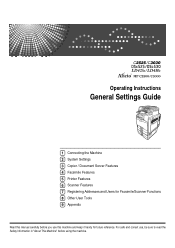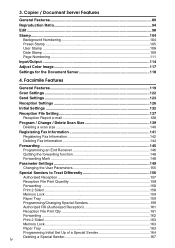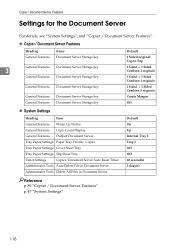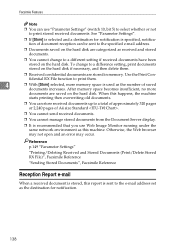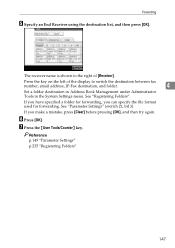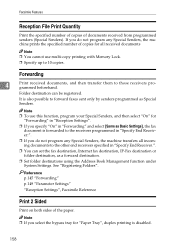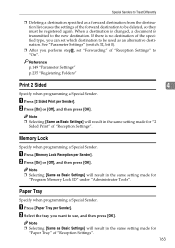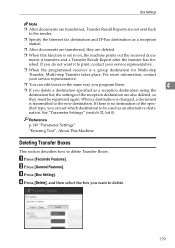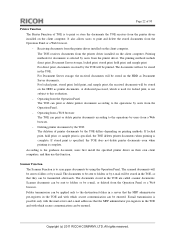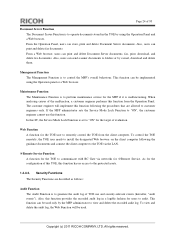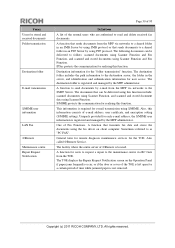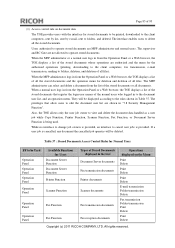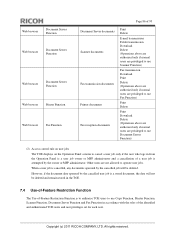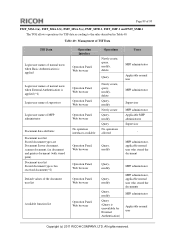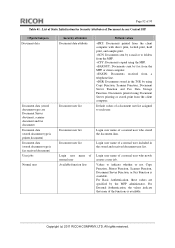Ricoh Aficio MP C3001 Support Question
Find answers below for this question about Ricoh Aficio MP C3001.Need a Ricoh Aficio MP C3001 manual? We have 4 online manuals for this item!
Question posted by hoCa on January 16th, 2014
How To Set Ricoh Scanner Up To Go To My Documents Folder
Current Answers
Answer #1: Posted by freginold on February 18th, 2014 5:02 AM
- How to create a shared folder in Windows XP
Once you have shared the My Documents folder, this article will guide you through linking to that folder from your scanner:
- How to link to a network share folder from a Ricoh Aficio MP series copier