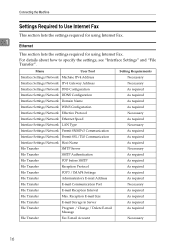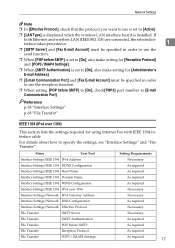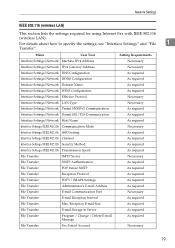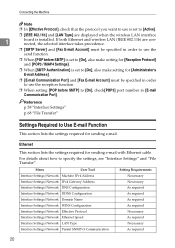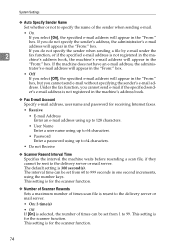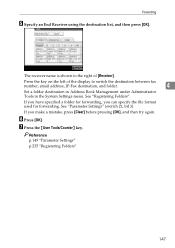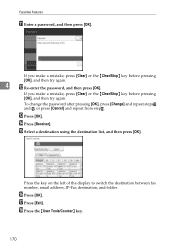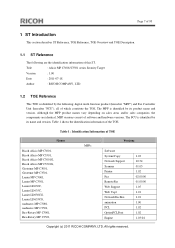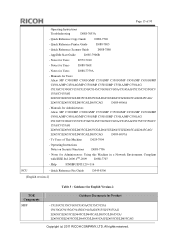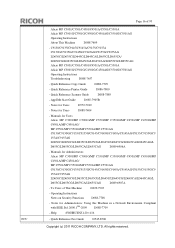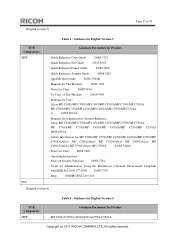Ricoh Aficio MP C3001 Support Question
Find answers below for this question about Ricoh Aficio MP C3001.Need a Ricoh Aficio MP C3001 manual? We have 4 online manuals for this item!
Question posted by rclamar on June 27th, 2014
How To Route A Fax As Pdf To Email Account Aficio Mp 171
The person who posted this question about this Ricoh product did not include a detailed explanation. Please use the "Request More Information" button to the right if more details would help you to answer this question.
Current Answers
Answer #1: Posted by freginold on September 9th, 2014 4:31 PM
This article gives instructions for setting up email faxing for a Ricoh MP 301. The steps will be similar for your MP 171, but they won't be identical because the 301 has a touch screen, and the 171 doesn't.
- How to set up email faxing from a Ricoh MP series copier
- How to set up email faxing from a Ricoh MP series copier
Related Ricoh Aficio MP C3001 Manual Pages
Similar Questions
How To Add An Email Fax Recipient To Ricoh Aficio Mp C5501
(Posted by cjdavsrrraj 9 years ago)
How To Receive Faxes As Email For Aficio Mp C2050
(Posted by shcheIard 9 years ago)
What To Put For Administrator Email Sender Aficio Mp C3501
(Posted by fertom 10 years ago)
How Do You Make A Fax Group On Ricoh Aficio Mp 4000b
(Posted by HorJer 10 years ago)