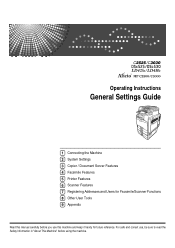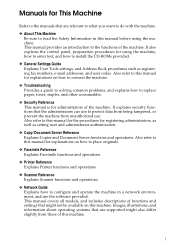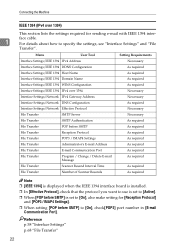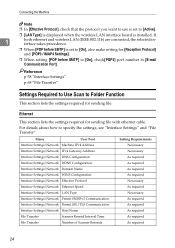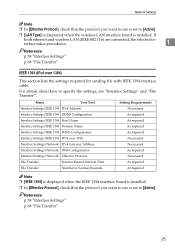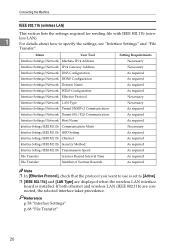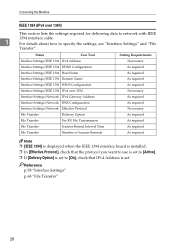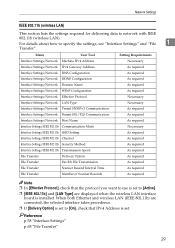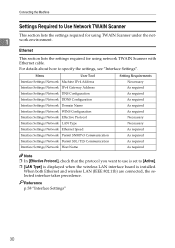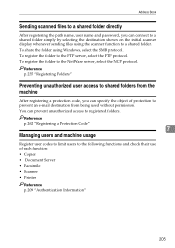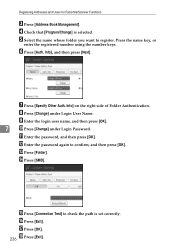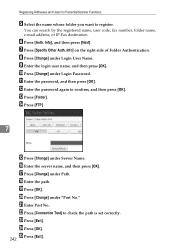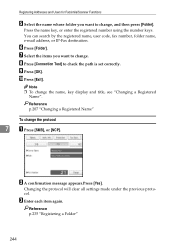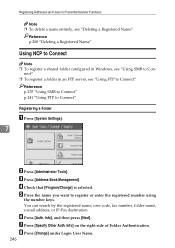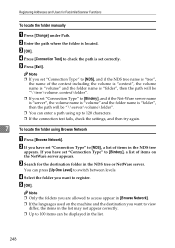Ricoh Aficio MP C3001 Support Question
Find answers below for this question about Ricoh Aficio MP C3001.Need a Ricoh Aficio MP C3001 manual? We have 4 online manuals for this item!
Question posted by devindersharma78 on March 2nd, 2014
How To Connect Scanner Via Wi Fy Afficio Mp C 3001
The person who posted this question about this Ricoh product did not include a detailed explanation. Please use the "Request More Information" button to the right if more details would help you to answer this question.
Current Answers
Answer #1: Posted by freginold on March 2nd, 2014 6:42 AM
Hi, in order to use Wi-Fi you will need a Wi-Fi adapter for the C3001. Ricoh sells a wireless kit you can use, which comes with instructions, or you can get a third-party one like the Netgear WNCE2001. The steps for setting up wireless depend on whcih type of adapter you get.
Related Ricoh Aficio MP C3001 Manual Pages
Similar Questions
How To Change Scanner Email Ricoh Afficio Mp C2551
(Posted by ginasscama 9 years ago)
How To Configure The Scanner On A Ricoh Mp C2050
(Posted by WesiLOUBU 10 years ago)
How Do You Edit The Scanner On An Aficio Mp 4000
(Posted by blastgu 10 years ago)
How Can I Detect Scanner From Afficio Mp C3001 Through Usb Port
(Posted by devindersharma78 10 years ago)
How Do I Map The Scanner To A Folder On The Server For A Ricoh Afficio Mp
c4501a?
c4501a?
(Posted by kunJyo 10 years ago)