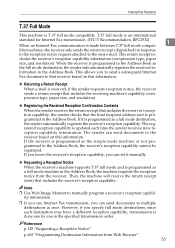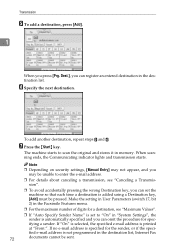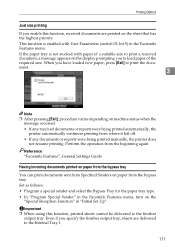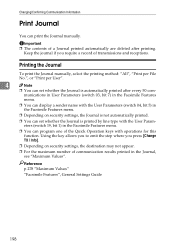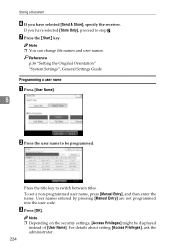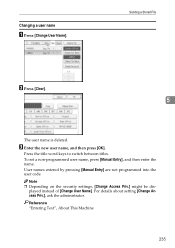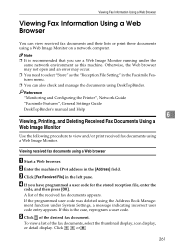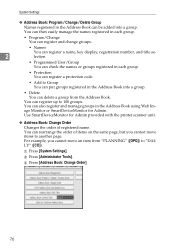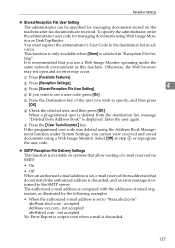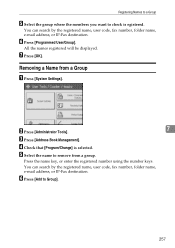Ricoh Aficio MP C3000 Support Question
Find answers below for this question about Ricoh Aficio MP C3000.Need a Ricoh Aficio MP C3000 manual? We have 10 online manuals for this item!
Question posted by Stephhe on April 29th, 2014
Ricoh Aficio Mp C3000 Manual How To Program A User
The person who posted this question about this Ricoh product did not include a detailed explanation. Please use the "Request More Information" button to the right if more details would help you to answer this question.
Current Answers
Answer #1: Posted by freginold on July 16th, 2014 8:19 AM
Hi, these articles will show you how to add the different kinds of users:
- How to add an email scan user
- How to add a folder scan user
- How to add a new user code
- How to add an email scan user
- How to add a folder scan user
- How to add a new user code
Related Ricoh Aficio MP C3000 Manual Pages
Similar Questions
How To Setup Scan To Folder On Ricoh Aficio Mp C3000
(Posted by cheCINDER 9 years ago)
How To Program Email Addresses In Scanner Ricoh Aficio Mp C4000 Manual
(Posted by wlmaluis 10 years ago)
Ricoh Aficio Mp C3000 How To Delete Frequent Scan Users
(Posted by iley200 10 years ago)
Problem On Installing Ricoh Aficio Mp C3000 Printer
i have problem when trying to install this printer. at first, when i key in IP network, automaticall...
i have problem when trying to install this printer. at first, when i key in IP network, automaticall...
(Posted by mutiarazr 11 years ago)