Ricoh Aficio MP C3000 Support Question
Find answers below for this question about Ricoh Aficio MP C3000.Need a Ricoh Aficio MP C3000 manual? We have 10 online manuals for this item!
Question posted by alkhel on March 23rd, 2014
How To Enable Dhcp On Ricoh Aficio 2851
The person who posted this question about this Ricoh product did not include a detailed explanation. Please use the "Request More Information" button to the right if more details would help you to answer this question.
Current Answers
There are currently no answers that have been posted for this question.
Be the first to post an answer! Remember that you can earn up to 1,100 points for every answer you submit. The better the quality of your answer, the better chance it has to be accepted.
Be the first to post an answer! Remember that you can earn up to 1,100 points for every answer you submit. The better the quality of your answer, the better chance it has to be accepted.
Related Ricoh Aficio MP C3000 Manual Pages
Network Guide - Page 44


... changed by the DHCP server settings. Use the most recent available version. If this machine. SSL setting must be installed on your network administrator for information about the settings.
❒ The previous page may not appear even after the back button of a Web browser is not automatically performed. Enable DDNS setting on...
Network Guide - Page 50


...• Windows 2000 TCP/IP IPX/SPX
• Switches to certain items.
• Enables selection of paper type
❒ IPv6 cannnot be changed and saved by user
•...classify printers to facilitate management.
• Checks the machine's network settings and detailed device information.
• Enables you to check job histories of printed, faxed (LANFax), scanned, and photocopied ...
Network Guide - Page 59


...Tool starts. A list of machines using TCP/IP SNMP v3,
If you want to [Enable] on Web Image Monitor in theSpool Printing Job List area.
51
name and password for entering... whose configuration you want to
whose configuration you want to
[Search Device], and then click
[TCP/IP], [IPX/SPX] or [TCP/IP SNMPv3].
[Search Device], and then click
IPX/SPX or [TCP/IP SNMPv3].
List(...
Network Guide - Page 64


... the authentication method is PLAIN, LOGIN, CRAMMD5, or DIGEST-MD5. [Encryption]-[Enable]: If the authentication method is CRAM-MD5 or DIGESTMD5. [Encryption]-[Disable]: If... to Information column: Select whether to restrict accesses based on the [Device Set- B Make the following settings:
• SMTP Authentication: Enable or disable SMTP authentication.
• SMTP Auth. D Click [Logout...
Network Guide - Page 65


...mail Notification User Name: Enter the administrator's user name as From)
Description
Enter a request regarding the device.For details, see thetable below.
C Click [OK]. E Quit Web Image Monitor. E Quit ...on .
57 Using your mail software, enter the following settings:
• POP before SMTP: Enable or disable POP before SMTP.
• POP E-mail Address: Enter the e-mail address.
...
Network Guide - Page 72


... installed.
64
❖ DNS server address selection
msh> dhcp dnsaddr {dhcp | static}
• Specify whether to enable dhcp. To use the domain name set by a user.
• To obtain the DNS server address from the DHCP server, specify "dhcp". Reference p.119 "Using DHCP"
p.65 "dns"
p.67 "domainname"
msh> dhcp
❖ Configuration You can be sure to click {on...
Network Guide - Page 74


...irrespective of registering an A record when the dynamic DNS function is enabled and DHCP is installed. wlan
IEEE 802.11b interface
❖ Specifying the...
ether ip1394
Interface configured
Ethernet interface
IEEE 1394 interface
❖ A records registration
msh> dns arecord {dhcp|own}
• {dhcp} You can specify the method of settings.
• {own} To register an A record using the...
Network Guide - Page 80


...PictBridge and SMB appears. set
Use the "set" command to destination and gateway.
❖ Enabling/disabling a specified IPv6 destination
msh> route active6 {destination} prefixlen {on | off}
❖...maximum number of IPv6 routing tables is 2.
❒ Set a gateway address when communicating with devices on an external network.
❒ The same gateway address is shared by all interfaces.
...
Network Guide - Page 114
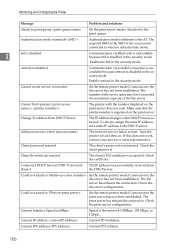
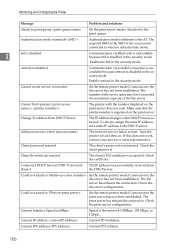
...In the remote printer mode) Connection to start. Current IP address
Current IPv4 address.
Enable centrod in the security mode. Cannot find rprinter (/)
The printer with the number displayed... Check the certificate.
Current IPX address
Current IPX address
106 Enable the btd in the security mode.
Connected DHCP Server(). The file server has refused the connection. The print...
Network Guide - Page 115


... interface and is enabled.
The spooled job was not found .
Interface (interface name): Duplicate IP Address (IP address).
< Interface > started .
2
Communication via PictBridge is unavailable because PictBridge is on NetWare.
The IP address until now becomes invalid.
Printing with other device.
The resource lease time received from ). Message List
Message DHCP lease time...
Network Guide - Page 121
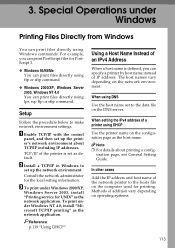
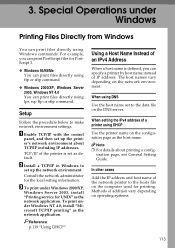
...TCP/IP in Windows to the data file on the configuration page as default.
Reference p.119 "Using DHCP"
Using a Host Name Instead of an IPv4 Address
When a host name is set up the ...can print PostScript files for the local setting information.
uration page, see General Setting Guide.
A Enable TCP/IP with the control
panel, and then set to
set as the host name. Consult...
Network Guide - Page 128


...devices that selected by the printer.
Note
❒ DHCP relay-agent is because your computer connects
❒ You can confirm the current IPv4 address on the network can be automatically selected by AutoNet.
4
sult in Using AutoNet
the DHCP..., it will re-
❒ The IP address assigned by the DHCP server, a temporary IP address starting with
Macintosh computers running , the...
PostScript Supplement - Page 25


... language is English. D Click [PostScript 3 Printer Driver]. J Enter the printer name or IP address in the [Printer Name or IP Address] box.
When screen for Device selection appears, select "RICOH NetworkPrinter Driver C Model". M Check that has Administrators permission.
❒ In an IPv6 environment, you want to install is se-
PostScript Supplement - Page 36


...10066; Installation via USB is located, and then click [Next >].
The plug and play is enabled, and the icon of USB Printing Support are in the following location:
D:\DRIVERS\RPCS\WIN9X_ME
I... 98 SE / Me - C Turn on the power of the machine. The [Browse for your device. {Recommended}.], and then click [Next >]. Windows Configuration
Installing the Printer Driver Using USB
This section ...
PostScript Supplement - Page 37


... printer connected to the "USB001" port is not installed, follow the plug-and-play is enabled, and
the icon of the printer driver is added to the [Printers] window. N Insert... the computer finishes reading from the CD-ROM provided with the printer.
29 The [Browse for your device. {Recommended}.], and then click [Next >]. Installing the Printer Driver Using USB
J Click [Finish].
...
PostScript Supplement - Page 38
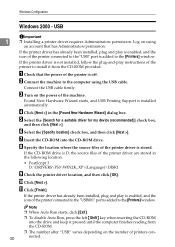
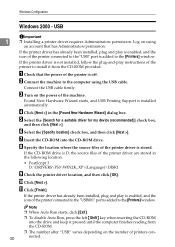
If the printer driver has already been installed, plug and play is enabled, and the icon of the printer driver are stored in the [Found New Hardware Wizard] dialog box.
E Select the [Search for a suitable driver for my device (recommended)] check box,
and then click [Next >].
USB
1
30
Important ❒ Installing a printer driver...
PostScript Supplement - Page 39
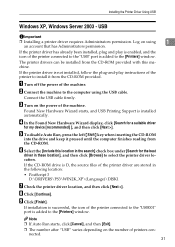
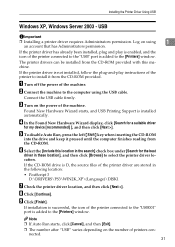
... [Printers] window.
If the CD-ROM drive is not installed, follow the plug-and-play is enabled, and the icon of the printer driver are stored in the search] check box under [Search for my device [recommended] ], and then click [Next >].
If the printer driver is D, the source files of the printer...
Printer Reference - Page 169


.... Declaration of Conformity Product Name: Printer/Scanner Controller + Copy Machine Model Number: C2525/DSc525/LD425c/Aficio MP C2500 C3030/DSc530/LD430c/Aficio MP C3000 Responsible party: Ricoh Corporation Address: 5 Dedrick Place, West Caldwell, NJ 07006 Telephone number: 973-882-2000 This device complies with Part 15 of the FCC Rules. Properly shielded and grounded cables and connectors...
Scanner Reference - Page 165


...Declaration of Conformity
Product Name: Printer/Scanner Controller + Copy Machine Model Number: C2525/DSc525/LD425c/Aficio MP C2500 C3030/DSc530/LD430c/Aficio MP C3000
Responsible party: Ricoh Corporation Address: 5 Dedrick Place, West Caldwell, NJ 07006 Telephone number: 973-882-2000 This device complies with the limits for compliance could void the user's authority to users in a residential...
Quick Reference Guide - Page 11


... [Next] one time 4. All rights reserved. - 4/07 User Codes
Once User Codes have been created in the Address Book, the Ricoh MFP must now be enabled to
1
2 3
4 5
Version 1.0 (-----) Company Confidential ©2007 Ricoh Americas Corporation. Press [User Authentication Management] 5. Press [User Code] and select which functions you want to restrict access to except...
Similar Questions
How To Enabling Scanning Function On Ricoh Aficio Mp C3000 Specifications
(Posted by mcdmburn 9 years ago)
Can I Receive Fax On My Computer Using Ricoh 2851 Multifunction
(Posted by Stcymiolio 9 years ago)
How To Add An Email Address To Ricoh Aficio Mp C3000
(Posted by luisbpio 10 years ago)
Problem On Installing Ricoh Aficio Mp C3000 Printer
i have problem when trying to install this printer. at first, when i key in IP network, automaticall...
i have problem when trying to install this printer. at first, when i key in IP network, automaticall...
(Posted by mutiarazr 11 years ago)

