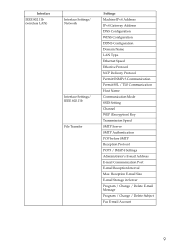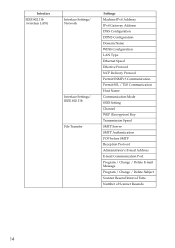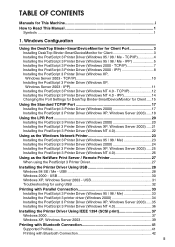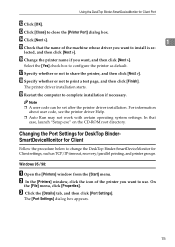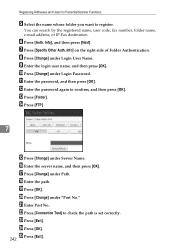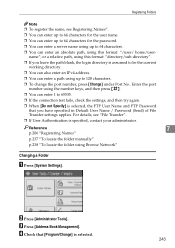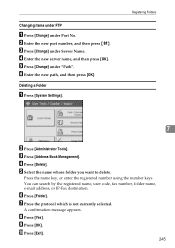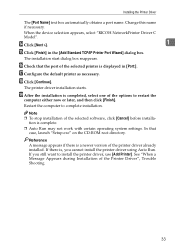Ricoh Aficio MP C3000 Support Question
Find answers below for this question about Ricoh Aficio MP C3000.Need a Ricoh Aficio MP C3000 manual? We have 10 online manuals for this item!
Question posted by inadbf on September 9th, 2014
How To Change Ssl Port Ricoh C3000
The person who posted this question about this Ricoh product did not include a detailed explanation. Please use the "Request More Information" button to the right if more details would help you to answer this question.
Current Answers
Answer #1: Posted by freginold on September 9th, 2014 1:11 PM
To change the SSL port, go to User Tools/Counter > System Settings > File Transfer > SMTP Server. Select the option for Port, and enter the new port number. (If it won't let you select a port, disable SSL then change the port, then re-enable SSL.)
If this answer helped you to solve your problem and/or answer your question, please let us know by clicking on the “Helpful” icon below. If your question wasn’t answered to your satisfaction, feel free to resubmit your question with more information. Thank you for using HelpOwl!
If this answer helped you to solve your problem and/or answer your question, please let us know by clicking on the “Helpful” icon below. If your question wasn’t answered to your satisfaction, feel free to resubmit your question with more information. Thank you for using HelpOwl!
Related Ricoh Aficio MP C3000 Manual Pages
Similar Questions
How To Change The Transfer Belt For Ricoh Aficio Mp C2500
How to change the transfer belt for ricoh aficio mp c2500
How to change the transfer belt for ricoh aficio mp c2500
(Posted by wizkidhk 9 years ago)
How To Change Stored Numbers On A Richo Aficio Mpc3000 Pcl5c
(Posted by singdrth 10 years ago)
How To Change Default Scan Settings On Ricoh Aficio Mp
(Posted by mpaw 10 years ago)