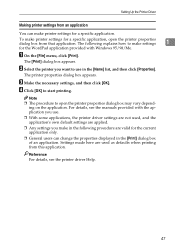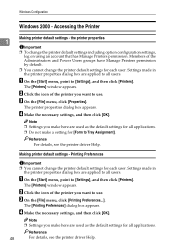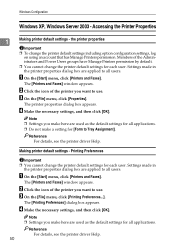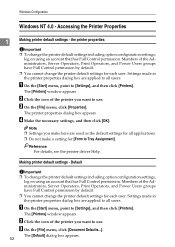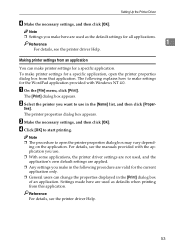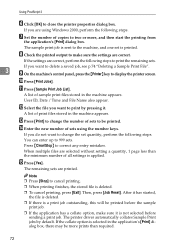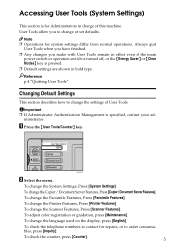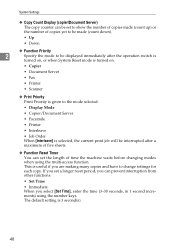Ricoh Aficio MP C3000 Support Question
Find answers below for this question about Ricoh Aficio MP C3000.Need a Ricoh Aficio MP C3000 manual? We have 10 online manuals for this item!
Question posted by paulkinnear on September 20th, 2012
How Do I Change The Default Setting To Pdf On My Afico C4000 Please
how do I change the default setting to PDF on my Afico C4000 please
Requests for more information
Request from paulkinnear on September 20th, 2012 11:31 PM
I have tried as you sugest, however.... when I select the Scanner screen, Select scan settings, there is no File Type Option? just Scan type, Resolution, Scan size and Edit. Non of these options have a PDF?.... thanks for your help so far
I have tried as you sugest, however.... when I select the Scanner screen, Select scan settings, there is no File Type Option? just Scan type, Resolution, Scan size and Edit. Non of these options have a PDF?.... thanks for your help so far
Current Answers
Answer #1: Posted by freginold on September 20th, 2012 8:34 AM
To make the scanner default to PDF, select the Scanner screen. On the left side of the screen, select Scan Settings. Go to the File Type option and select PDF, then select OK. Next press the Program button and choose Program As Default. Confirm your selection, and PDF will now be set as the default scan file type.
Related Ricoh Aficio MP C3000 Manual Pages
Similar Questions
How To Set Scanning File Type Default On Ricoh Aficio Mp C3000 Pcl6
(Posted by jacammcwh 9 years ago)
How To Set Color As The Default Print On A Ricoh 4000
(Posted by daarben 9 years ago)
How To Change Default Settings On Aficio Mp C5502
(Posted by molmor 10 years ago)
Ricoh Aficio Mp C3002 How To Change Default Setting For Scanner
(Posted by kadirty 10 years ago)
How Can We Set The Copier To Default 'color' Copies Instead Of Black And White?
(Posted by catherinef 12 years ago)