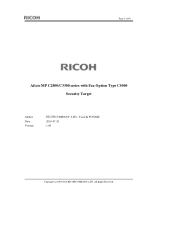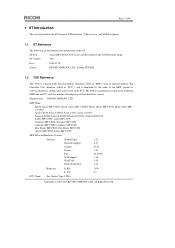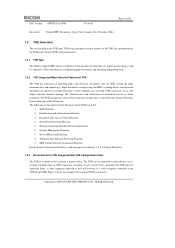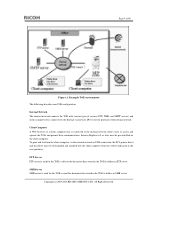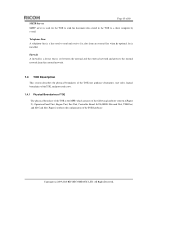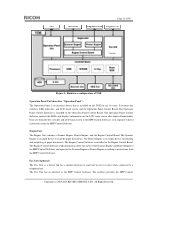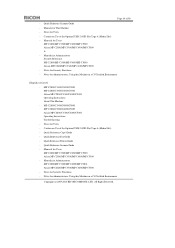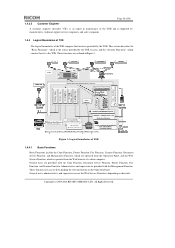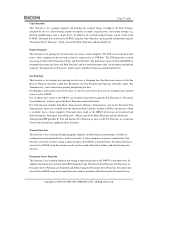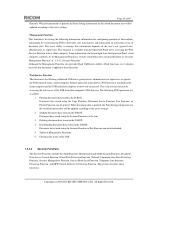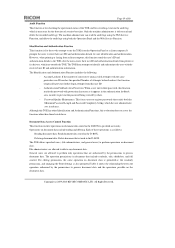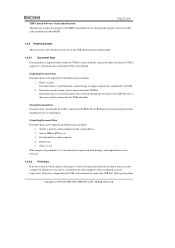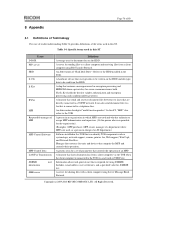Ricoh Aficio MP C2800 Support Question
Find answers below for this question about Ricoh Aficio MP C2800.Need a Ricoh Aficio MP C2800 manual? We have 1 online manual for this item!
Question posted by TCCPXE on August 13th, 2013
My Ricoh Afcio Mp C2800 Color Printer Cum Xerox Has Autometic Duplex Option Off.
The person who posted this question about this Ricoh product did not include a detailed explanation. Please use the "Request More Information" button to the right if more details would help you to answer this question.
Current Answers
Answer #1: Posted by freginold on August 14th, 2013 10:42 AM
Hi, if you want to set duplex as the default, so that it automatically duplexes when you copy, select the duplex option on the copy screen, then press the Program button and choose the option for Program As Default.
Related Ricoh Aficio MP C2800 Manual Pages
Similar Questions
Nashuatec Mp C2800 Green Button Stays Red
when i switch on rico nashuatec mp c2800 green button stays red and nothing can take place like phot...
when i switch on rico nashuatec mp c2800 green button stays red and nothing can take place like phot...
(Posted by pronstechsolutions 9 years ago)
How To Clear Print Queue On Ricoh Afcio Mp C4500
(Posted by kcahJane 10 years ago)
Ricoh Mp C2800 - Avery Label 5202 Jams
Please advise how to print on Avery Label 5202 (sheet size 4 x 6) from Bypass tray without jamming i...
Please advise how to print on Avery Label 5202 (sheet size 4 x 6) from Bypass tray without jamming i...
(Posted by Anonymous-92032 11 years ago)
Ricoh Aficio Mp C2800 Problem
Hi all, I have a Ricoh Aficio MP C2800.The problem is that when i try to print on A6 paper size,car...
Hi all, I have a Ricoh Aficio MP C2800.The problem is that when i try to print on A6 paper size,car...
(Posted by ventour 11 years ago)