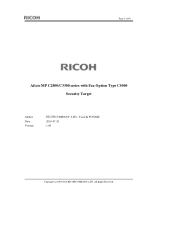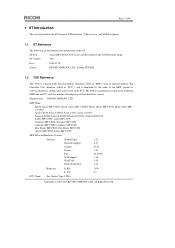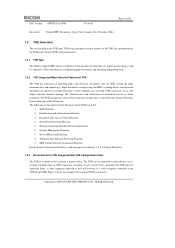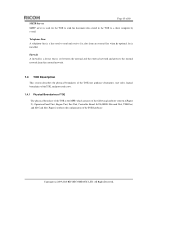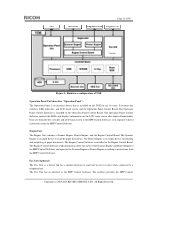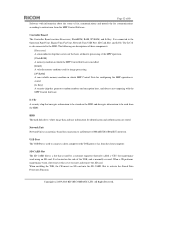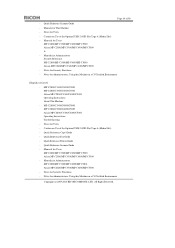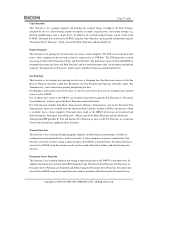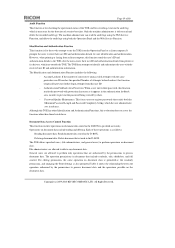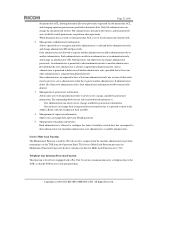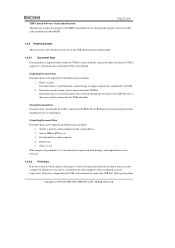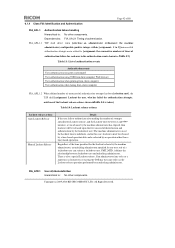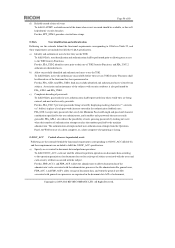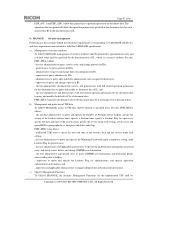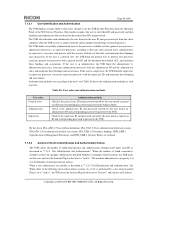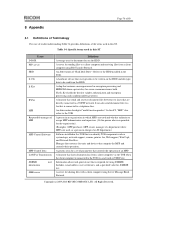Ricoh Aficio MP C2800 Support Question
Find answers below for this question about Ricoh Aficio MP C2800.Need a Ricoh Aficio MP C2800 manual? We have 1 online manual for this item!
Question posted by RosaliaLim on June 13th, 2011
Add Fax Number
Could you please advise as how do I add frequently used fax number on our copier?
Current Answers
Answer #1: Posted by p33mp33ui on June 13th, 2011 7:19 AM
at the machine click on user tools then open the system settings. then click on the admin tools tab. in there you will find address book management and you can edit or delete entries within there. Or at your computer, enter the IP address of the machine in a web browser and it will bring up the web interface where you can edit the address book after logging in. use admin for the username and do not put anything in for the password
Related Ricoh Aficio MP C2800 Manual Pages
Similar Questions
Frequently Used Fax Number
can we program a new frequently used fax to show first in address book? If so, kindly provide steps....
can we program a new frequently used fax to show first in address book? If so, kindly provide steps....
(Posted by jenniferparsons 7 years ago)
How To Program Frequently Used Fax Numbers In Aficio Mp 4001
(Posted by amiridm 10 years ago)