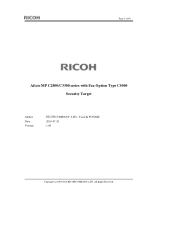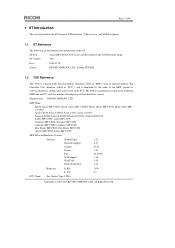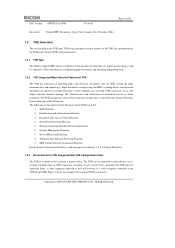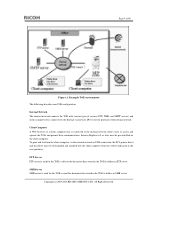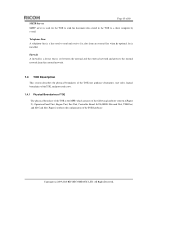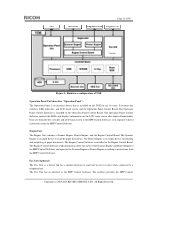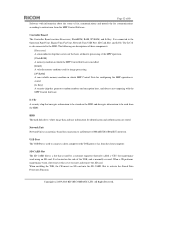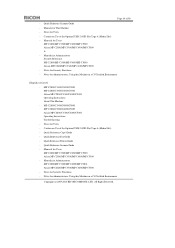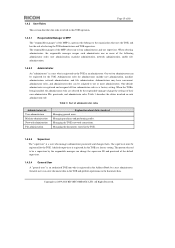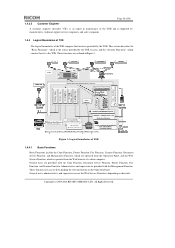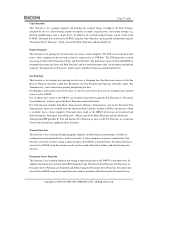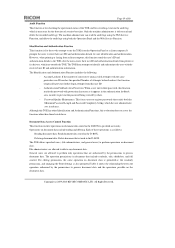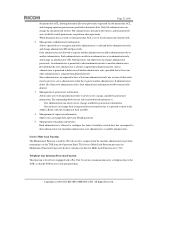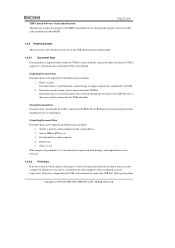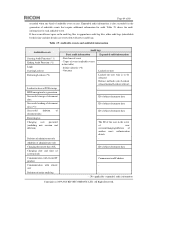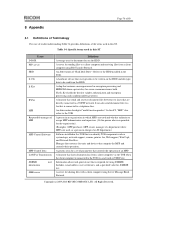Ricoh Aficio MP C2800 Support Question
Find answers below for this question about Ricoh Aficio MP C2800.Need a Ricoh Aficio MP C2800 manual? We have 1 online manual for this item!
Question posted by brendgtrek on January 28th, 2014
How To Change Ricoh Aficio Mp C2800 Fax
The person who posted this question about this Ricoh product did not include a detailed explanation. Please use the "Request More Information" button to the right if more details would help you to answer this question.
Current Answers
Answer #1: Posted by freginold on March 8th, 2014 5:12 AM
Hi, to change a saved fax number, go to User Tools/Counter > System Settings > Administrator Tools > Address Book Management. Select the fax destination you want to change, then go to the Fax tab and change the fax number. Select OK twice when you are done to save the change.
Related Ricoh Aficio MP C2800 Manual Pages
Similar Questions
Ricoh Aficio Mp C2800 Problem
Hi all, I have a Ricoh Aficio MP C2800.The problem is that when i try to print on A6 paper size,car...
Hi all, I have a Ricoh Aficio MP C2800.The problem is that when i try to print on A6 paper size,car...
(Posted by ventour 11 years ago)
What Is The Default Admin Password For Aficio Mp C2800
What is The Default Admin password for the Ricoh Aficio MP C2800?
What is The Default Admin password for the Ricoh Aficio MP C2800?
(Posted by paulkok 11 years ago)