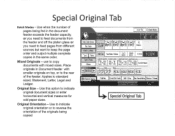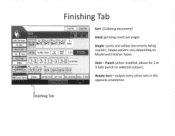Ricoh Aficio MP C2550 Support Question
Find answers below for this question about Ricoh Aficio MP C2550.Need a Ricoh Aficio MP C2550 manual? We have 1 online manual for this item!
Question posted by pbsoftampa on January 31st, 2013
What Is The Fix For The Code Sc 878 On Ricoh 2550
machine takes lanog time to come to ready,then at same time code out with sc878. Seems to relate to sd card but these machines dont need sd cards to operate from.
hd format successfull..??
Current Answers
Answer #1: Posted by freginold on February 5th, 2013 4:30 AM
sc878 is generally a problem with one of the chips on the controller board. It might be caused by corrupted firmware. The most likely solution is to replace the controller board.
Related Ricoh Aficio MP C2550 Manual Pages
Similar Questions
How To Reset Error Code Sc878 Mp171
error code sc878 for Mp 17
error code sc878 for Mp 17
(Posted by bhekikhanyile21 8 months ago)
My Mp C5000 Machine Is Not Working (error Code Sc863-06)
(Posted by rayes0335 10 years ago)