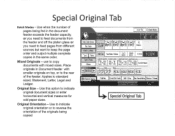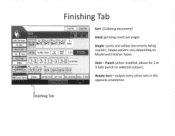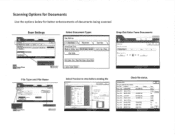Ricoh Aficio MP C2550 Support Question
Find answers below for this question about Ricoh Aficio MP C2550.Need a Ricoh Aficio MP C2550 manual? We have 1 online manual for this item!
Question posted by danielleanderson on March 23rd, 2012
What Is The Color Code For A Ricoh Aficio Mp C2551
The person who posted this question about this Ricoh product did not include a detailed explanation. Please use the "Request More Information" button to the right if more details would help you to answer this question.
Current Answers
Answer #1: Posted by freginold on March 23rd, 2012 7:27 AM
The code is set up by your administrator, and is different for every machine (and possibly every user). You'll have to talk to your office manager, network administrator, or whoever manages the copier and its user codes.
Related Ricoh Aficio MP C2550 Manual Pages
Similar Questions
Reason Why I Can't Receive A Fax To Aficio Mp C2551
(Posted by Baukumari 10 years ago)
How To Add Names To Scanner In Ricoh Aficio Mp C2551
(Posted by BIPLcsy 10 years ago)
Can The Ricoh Aficio Mp C2551 Be Installed To A Mac Via Ip
(Posted by anthmfahad 10 years ago)