Ricoh Aficio MP C2550 Support Question
Find answers below for this question about Ricoh Aficio MP C2550.Need a Ricoh Aficio MP C2550 manual? We have 1 online manual for this item!
Question posted by clompert on August 5th, 2011
Adding Username For Scanning
we had our names entered so that when we scan we can click on our name and send it to our email. how can we add a new user?
Current Answers
There are currently no answers that have been posted for this question.
Be the first to post an answer! Remember that you can earn up to 1,100 points for every answer you submit. The better the quality of your answer, the better chance it has to be accepted.
Be the first to post an answer! Remember that you can earn up to 1,100 points for every answer you submit. The better the quality of your answer, the better chance it has to be accepted.
Related Ricoh Aficio MP C2550 Manual Pages
Quick Reference Guide - Page 1


... supplied with the copier. Ricoh Amencas
Corporation
Quick Reference
User Guide
Copy D o o ument
Pr ' o t i f oxiS
Server canner
Black/White Multifunction MP 2050/2550
2800/2851
MP 3300/3351
MP 4000/4001/4501
MP 5000/5001
Color Multifunction
MP C2000/C2550 MP C2800/ MP C3000/C3001 MP C3500/C4500
MP C5000/C5501
This guide is intended as a reference document and is not intended to...
Quick Reference Guide - Page 2


... Alert
Moo
ogran
errup_
rk --57 .1
eee Ene'" • er
eee Sample Copy
p
Enter tear/Stop
T 6 ,'47
Main Power
Login/Logout CD)
implified Display
V
Hard function keys ... you to store
frequently used job settings and screen
display defaults
Allows user to interrupt
job in progress for new
job
Communicating Receive File
14
User T
unter
k".57/(73
Copy
4
Q
f J 0,xtrrent Serier
Fax
C- ...
Quick Reference Guide - Page 3


....Select Auto Select 0.
To access the [Simplified Display] Press the Simplified Display on the Main Screen Display s the basic copier functions Finishing options may be added to be displayed at a larger size, making operations easier. Ppr.SeLect
Full Color
Full Size Auto FVE Black & White
11x15 812/ >411
5Y2),1812/ 812...
Quick Reference Guide - Page 4


... lid and place documents face down on the glass at the position of arrow regardless of copies
8. Press [sort] to complete remaining copy sets
2. Enter any finishing options
7.
Enter desired number of size
l [71 IIP:,111
,
_ ErviSaver il ,,,""n .
.,•
lGitoeie°,,..,.I.L..).., TO ail-,ATI
Sa'_P..A.,I._.Egfqliai, illgaiop-t, irr i, Ill 6.71.-i,ii...
Quick Reference Guide - Page 5


...Display
Auto Color Select Full Color
Ready
8-, White> 1L-JE121=103LJD4J- These can be added to suit users
needs.
e),Please wait
[9rtg
0Jitcit Y
Select 'print rood, the.
Color
AlsoSelect►...812/ ,(14
1 00%
rid Orientation
tog
•
W'2
Ft
Key color is only available in
user tools "Gen oral Sottikgs"
Finishing
;Cover/Slip Sheet
Edit / Colcr
/1
- - did I
...
Quick Reference Guide - Page 6


... proof copy.
This feature is selected. This option may not be available with certain features.
Place originals Select any other necessary functions for copy job Enter number of desired copies Instead of [START] press [Sample Copy] key -One set is the number of functions, you may not be able to check...
Quick Reference Guide - Page 7


... Rotate Sort when your machine does not have one paper tray loaded with 8.5x11 paper in landscape orientation and the other tray loaded with the device the machine will output the document in sequential order.
Same as sets in the Sort/Shift Sort order, separating the first set . Imsfitessi bk.autwelaz...
Quick Reference Guide - Page 8
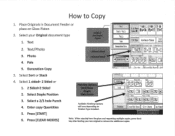
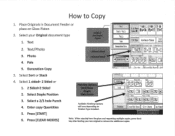
...
5)5
[71
Pick 2 Holes
PIACI 2 -toles
Available Finishing Options will vary depending on Glass Platen
2. Press [START] 6. Place Originals in c-inn
.rri(lin qinc+ Fri -
3. Text 2. Enter copy Quantities 5. How to release the additional copies Select a 2/3 hole Punch 4.
Generation Copy
1 Sided+2 Sided 2 Sided
Te
2ND 3 III
Tat
6LAU P3pg
8"2x11
:ate Eeneration...
Quick Reference Guide - Page 10


Combine multiple pages on single pages with options for 5 or more pages. output documents from 2 Sided to 2 single pages. When the booklet finisher is installed, Users can choose different size pager for short cuts on a single page.
I nlarge
Dup. m1 36.10
ly
Full Color
Auto Pa SelectlIPw
Rx11
11x17
8143c11
...
Quick Reference Guide - Page 11
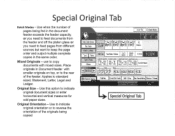
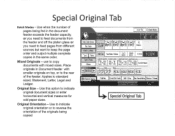
... copies in Document feeder with mixed sizes. Mixed Originals - use to copy documents with smaller originals on top, or to indicate original document sizes or enter horizontal and vertical measures for odd paper sizes.
Special aigi-a.
Quick Reference Guide - Page 24


... specifies "Special Paper" 5. Go back to your computer and send the job to User Tools System Settings, Tray Paper Settings, Tray Paper Size "Tray 2" 3. Printing an Envelope
Printing an Envelope Note: This job is only available on the Ricoh Aficio MP 2851/MP 3351
1. Press Enter 6.
Load envelope Flap down, "Face Up," Short Edge Feed, "Put...
Quick Reference Guide - Page 25


... Quality -
Edit/Stamp or Edit/Color TAB Options
Options
Vary by machine type and hard drive installed
Edit Color - erase color, change or adjust color
Scan Position -
used for moving copy image up or down on page
Margin Adjustments - Used for cleaning edges and borders, page centers
Edit Image - sidDl+Crri...
Quick Reference Guide - Page 28


...Name
Scan Original
System Status Job List
To Printing Screen
SEP 9, 2008 4:50PM
HLLJLiz_ILIEJLJL E2IL=1LLJLLJET.211. Top to search then ores 1010. I sliied.Conib 2 orin 2Idad+Cornb 4 trig1 ;. LiLLJ 2_1•ELLIL,_
Displays scan...Search by file name
Search byFilelime Enter the file rorne to Top
721
EllS1 Ele
12
sw
56 718
Crea
*File Info
User Name
C0PY0003
File Name
File List
Check...
Quick Reference Guide - Page 29


Scan a Job To Document Server
_UserTools/tamer
7pc7-1 rg, 751 Document Server
,.0t111'011f r ElFai
)
lirsE4e 17, Scanner
nha Tv& OD:Lia In Li Merl
aear ?Nei hogram lalarupl
LT
MAN Pimer
cee ® pl EllegSIM
eeeeeeSapcm toglnfkngoul
0@e: Start Simplified Display rf„Clem610
Quick Reference Guide - Page 30
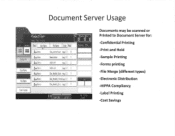
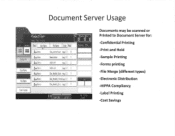
...:play All
iskra
an r.hris
We Nr.m.2
ill!
Document Server Usage
(..net hie)) to LIalt,
Neb.& I
7
ostlitv TrLI
0 10
trkit,
!Kr
! !!!7 7 7. 17.1
Documents may be scanned or Printed to Document Server for: -Confidential Printing -Print and Hold -Sample Printing -Forms printing -File Merge (different types) -Electronic Distribution -HIPPA Compliancy -Label Printing...
Quick Reference Guide - Page 33


... Load .
Does not require the user to printing the entire job.
Lot...the memory until selected. Document Server: Sends files directly to Hold Print, except ...ads..
Stored Print/Store and Print: Identical in functionality to the document server for accuracy prior to enter a password. Files are not immediately deleted after printing.
Punch
• 1,-,r14,,s1 7-11, v.
RICOH Aficio...
Quick Reference Guide - Page 36


... or reprint the job at prompt e.g., pjohnson Enter Password - 12345 Press [OK] repeatedly to print
Note: You must enter any user settings prior to sending the job to the copier.
OK
Restore Defaults... and choose
[Locked Print] Press [OK] Press [Details] Enter user Information:
Enter [User ID] at the copier. After entering the password for the job, the job will print and immediately delete...
Quick Reference Guide - Page 38


... For manual email entry
h LPL' I Frequent AB CD EF GH ILLiLic LJILN I .. .q E&&& fn, est n
6%.01!, frna xi x. El. Add security features to switch between multi and
Send File Type / Name
C000083
(00011]
(00001]
(00009]
C000131
C00015]
DETROIT FA LOS ANGELE ABCD COMPA SAN FRANC! Add subject heading.
Set sender from list of registered users.
* JPEG scanning in...
Quick Reference Guide - Page 39


...Scanning...inal
Preview
111 "k,i f/S. 1, iv
0 100%
Et~ztA:to Scan
0 Ready
R': it..1 / LitT tilt
AjLi OO1
Auto
`.yr,... Press [Start]
Scan Settings
HORDE-
-- Color: rate /Hato !full ...
•
ro
E-mail Address: 0
Scan Settings
Reg.
Heady
Scan Settlnas
I Sr:. Ttct, f true ttt...itirlyArt
20: dpi Auto Detect
\ Folthr
E-mail Add- Place Originals in Feeder or on Glass 5. FA...
Quick Reference Guide - Page 40
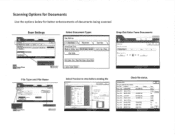
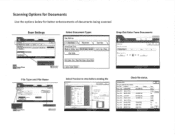
... San 'Iwo. Document Efficiency
At MIR - Black & White: Text B & W: Text / :me Art
Scan Size B & W: Text / Photo
Cray Scale
[Full Colour: Text / Photo Full Colour: Glossy Photo
Auto Colour Select
Drop Out Color From Documents
. . 7 17
Select Preview to view before sending file
i , E
- ---., vt
101-1.1.
PIRRIC (MCI: + 1
09In. 0907 60orlin Offico
090r. I
at...
Similar Questions
How Do I Add A User To Scan On A Richoh Aficio Mp2550
(Posted by pspirUFOY 10 years ago)
How Do I Add A New User To The Scan List?
I want to add a user in the company to my Ricoh at another office so I can send them scans.
I want to add a user in the company to my Ricoh at another office so I can send them scans.
(Posted by kgroome 11 years ago)

