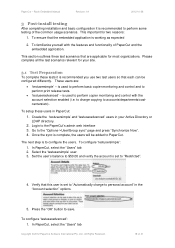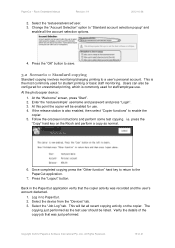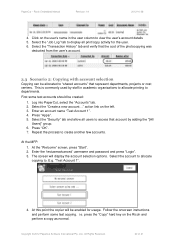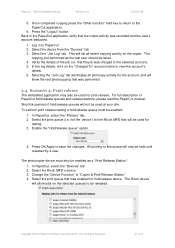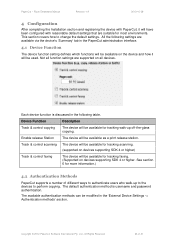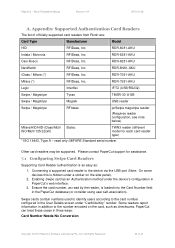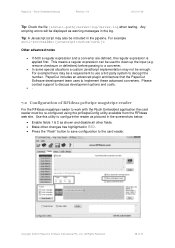Ricoh Aficio MP C2050 Support Question
Find answers below for this question about Ricoh Aficio MP C2050.Need a Ricoh Aficio MP C2050 manual? We have 1 online manual for this item!
Question posted by Blba2395 on May 29th, 2014
Is There Any Way To Test Send Email Scan From Aficio Mp 4002 Through Web
interface
Current Answers
Answer #1: Posted by freginold on July 16th, 2014 3:29 AM
Hi, unfortunately you can't send a test email through the web interface. That would have to be done from the copier's operation panel.
Related Ricoh Aficio MP C2050 Manual Pages
Similar Questions
How To Receive Faxes As Email For Aficio Mp C2050
(Posted by shcheIard 9 years ago)
How To Manually Enter An Email Address Ricoh Mp C2050
(Posted by theralirez 10 years ago)