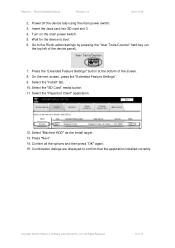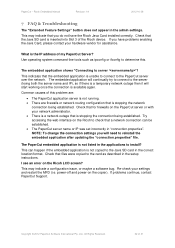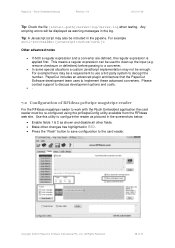Ricoh Aficio MP C2050 Support Question
Find answers below for this question about Ricoh Aficio MP C2050.Need a Ricoh Aficio MP C2050 manual? We have 1 online manual for this item!
Current Answers
Answer #1: Posted by freginold on January 28th, 2012 9:48 AM
Many picture editing programs can be used to convert from JPEG to TIFF. For example, if you have Microsoft Paint (which comes with most versions of Windows) just open a JPEG image in Paint and then choose Save As and select TIFF as the file type.
Answer #2: Posted by markempee on January 29th, 2012 11:50 PM
To convert files from jpeg to fiff or any type of file, you have to make use of photo editing software that has the feature of saving that certain file. You can use Adobe Photoshop CS4 to use for your image conversion. Basically, you have to open the jpeg file using this software and then save as fiff format.
Related Ricoh Aficio MP C2050 Manual Pages
Similar Questions
My Ricoh Aficio Mp C2050 It Indicates Error Msg Sc573 How To Rectify That Proble
my Ricoh Aficio MP C2050 it indicates error msg SC573 how to rectify that problem
my Ricoh Aficio MP C2050 it indicates error msg SC573 how to rectify that problem
(Posted by ksrinupower4u 8 years ago)
Aficio Mp C2051 How Can I Make Pdf The Default File For Scanning
(Posted by chesw 10 years ago)
How To Find Scanned Files In Ricoh Aficio Mp C2051
(Posted by Teacez82 10 years ago)
How To Scan Directly To A Pdf File On The Aficio Mp 6002
(Posted by capKaun 10 years ago)
Cannot Print .tif Files On Richo Aficio Mp 6000
what setting do I need to change? I did it before on another computer, but don't remember what I did
what setting do I need to change? I did it before on another computer, but don't remember what I did
(Posted by apdept 11 years ago)