Ricoh Aficio MP 6000 Support Question
Find answers below for this question about Ricoh Aficio MP 6000.Need a Ricoh Aficio MP 6000 manual? We have 8 online manuals for this item!
Question posted by apdept on November 26th, 2012
Cannot Print .tif Files On Richo Aficio Mp 6000
what setting do I need to change? I did it before on another computer, but don't remember what I did
Current Answers
There are currently no answers that have been posted for this question.
Be the first to post an answer! Remember that you can earn up to 1,100 points for every answer you submit. The better the quality of your answer, the better chance it has to be accepted.
Be the first to post an answer! Remember that you can earn up to 1,100 points for every answer you submit. The better the quality of your answer, the better chance it has to be accepted.
Related Ricoh Aficio MP 6000 Manual Pages
Network Guide - Page 32
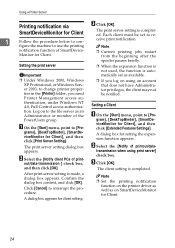
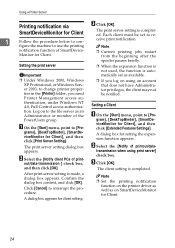
... made, a dialog box appears.
Note ❒ Current printing jobs restart
from the beginning after the
spooler pauses briefly. Important
matically set to re-
1
Follow the procedure below to change printer properties in the [Printer] folder, you need Printer Management access au-
❒ If you log on using print server] check box.
grams], [DeskTopBinder], [SmartDeviceMonitor for...
Network Guide - Page 35


... NDS mode.
❒ When using NetWare 5 / 5.1 or NetWare 6 / 6.5, set the printer as a print server.
❒ If you cannot identify the printer you want to configure, check
A Log on to change the frame type of Windows to the file server as an ad-
For details about printing a configuration page, see Printer Reference.
F Enter the login user...
Network Guide - Page 121
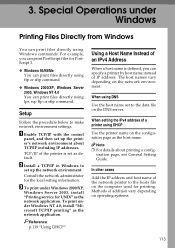
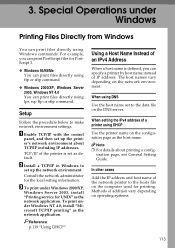
... environment. Reference p.119 "Using DHCP"
Using a Host Name Instead of an IPv4 Address
When a host name is set up the printer's network environment about printing a config-
TCP/IP of the network printer to the data file on operating systems.
113 3.
In other cases
Add the IP address and host name of the printer...
PostScript Supplement - Page 12


...driver you want , and then click [Next >].
I Change the printer name if you want to use.
The [...J Specify whether or not to [Settings], and then click [Printers]. L Click the icon ...Driver].
K On the [Start] menu, point to print a test page, and then click [Finish]. M On... the CD-ROM into the CD-ROM drive. On the [File] menu, click [Prop-
E Click [Next >]. Windows Configuration...
PostScript Supplement - Page 14
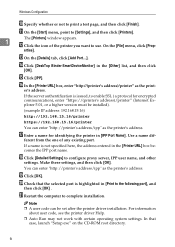
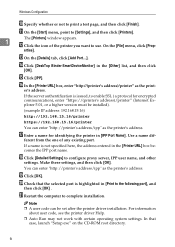
...'s address. R Click [Detailed Settings] to complete installation. S Click [OK]. U Restart the computer to configure proxy server, IPP user name, and other
settings. On the [File] menu, click [Prop-
Q... If a name is issued, to enable SSL ( a protocol for identifying the printer in [Print to print a test page, and then click [Finish].
In that the selected port is highlighted in ...
PostScript Supplement - Page 23
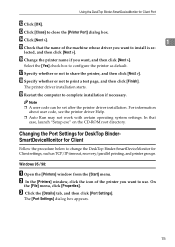
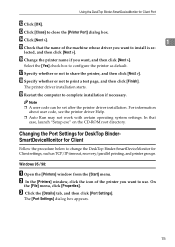
... below to configure the printer as TCP/IP timeout, recovery/parallel printing, and printer groups. M Click [Close] to print a test page, and then click [Finish].
In that the ... you want to use. On
the [File] menu, click [Properties].
Select the [Yes] check box to change the DeskTop Binder-SmartDeviceMonitor for Client settings, such as default.
For information
about ...
PostScript Supplement - Page 46


...in these locations.], and then click [Next >]. D When the message "Driver Files Search Results" appears, select the [Disable
the device. I Click [OK]. J Follow the instructions. B When the message "...click [Next >]. If the CD-ROM drive is not necessary.
❒ If printing does not work properly after setting the "1394_00n" port, click [1394_00] as a port during the printer driver installation...
PostScript Supplement - Page 77
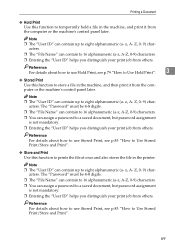
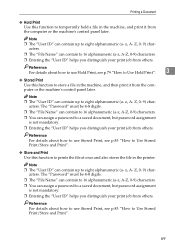
..." can contain up to eight alphanumeric (a-
Reference
For details about how to use Stored Print, see p.83 "How to Use Stored Print/Store and Print".
❖ Store and Print Use this function to prints the file at once and also stores the file in the printer. Note ❒ The "User ID" can contain up to eight alphanumeric...
PostScript Supplement - Page 83
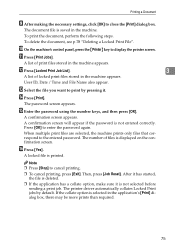
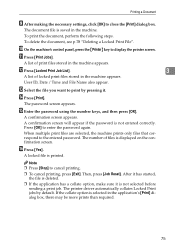
...A list of print files stored in the machine appears.
P Press [Yes]. K Press [Print Jobs]. Press [OK] to cancel printing.
❒ To cancel printing, press [Exit].
A confirmation screen will appear if the password is printed. Note
❒ Press [Stop] to enter the password again. Printing a Document
I After making the necessary settings, click [OK] to print by default...
PostScript Supplement - Page 85
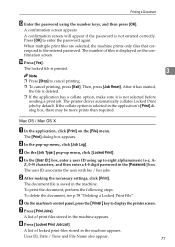
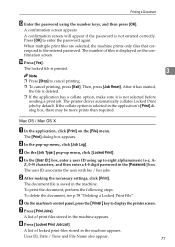
... is saved in the [Password:] box.
E After making the necessary settings, click [Print].
A list of print files stored in the machine appears.
Printing a Document
M Enter the password using up to cancel printing.
❒ To cancel printing, press [Exit]. A confirmation screen appears.
The [Print] dialog box appears. The user ID associates the user with his / her jobs...
PostScript Supplement - Page 86
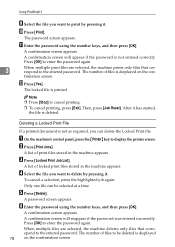
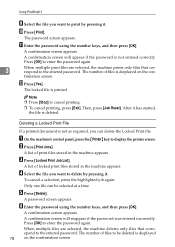
...that corre-
Press [OK] to enter the password again.
3
When multiple print files are selected, the machine deletes only files that correspond to print by pressing it.
Then, press [Job Reset].
L Press [Yes]. A list of print files stored in the machine appears.
A list of locked print files stored in the machine appears.
E Press [Delete]. Press [OK] to...
PostScript Supplement - Page 91
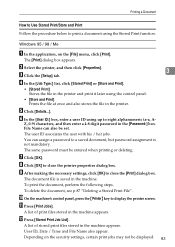
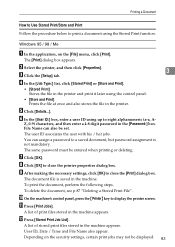
... a user ID using the control panel.
• [Store and Print] Prints the file at once and also stores the file in the printer.
To print the document, perform the following steps.
L Press [Stored Print Job List].
Windows 95 / 98 / Me
A In the application, on the security settings, certain print jobs may not be displayed.
3
83 C Click the [Setup...
PostScript Supplement - Page 92
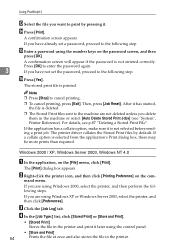
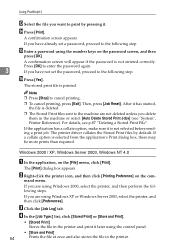
... using the control panel.
• [Store and Print]
84
Prints the file at once and also stores the file in the printer and print it .
A confirmation screen appears.
If you have already set the password, proceed to cancel printing.
❒ To cancel printing, press [Exit].
The printer driver collates the Stored Print files by pressing it later using the number...
PostScript Supplement - Page 94
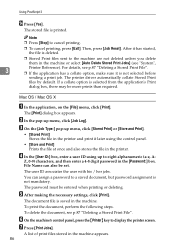
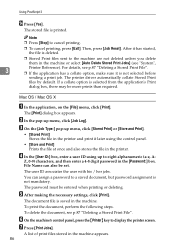
... not mandatory. For details, see "System",
3
Printer Reference).
E After making the necessary settings, click [Print]. The document file is not selected before
sending a print job.
A list of print files stored in the [Password:] box.
After it has started, the file is deleted.
❒ Stored Print files sent to the machine are not deleted unless you delete
them in the...
Copy/Document Server Reference - Page 18


... Book 167 Changing a file name 167 Setting or changing a password 168 Changing User Name, File Name or Password of a Stored Document 169 Checking the Details of a Stored Document 170 Searching for a Stored Document 171 Searching by file name 171 Searching by user name 172 Printing a Stored Document 173 When interrupting printing 174 Changing the number of print copies while printing is...
Copy/Document Server Reference - Page 170


... Copy
D If you need to change the print settings, press [To Printing Screen].
Reference p.60 "Sample Copy" 152 F Enter the required number of print sets might differ on the security function settings. ❒ To change the printing order, press the highlighted documents to cancel
your selections by pressing [T] and [U] to scroll through the list. ❒ Press [Select File] to return to...
Copy/Document Server Reference - Page 218


... Center Erase, 94, 97 Centering, 99, 126, 185 Changing a file name, 167, 169 Changing a password, 168, 169 Changing a stored program, 140 Changing a user name, 165, 166, 167, 169 Changing the number of print copies
while printing is in progress, 175 Changing the number of sets, 61 Changing the order of jobs, 34 Changing the stamp position, 122 Chapters, 132 Checking Job History...
Facsimile Reference - Page 8


...
Journal by e-mail 203
vi Output Tray 170 Specifying tray for lines 170 Tray Shift ...171
4. Changing/Confirming Communication Information
Changing the Settings of Files in Memory (Print TX File List 185 Resending a File 187 Checking the Transmission Result (Transmission File Status 189
Confirming on Display 189 Confirming by Report 190 Confirming by E-mail 191 Confirming by Report...
General Settings Guide - Page 2
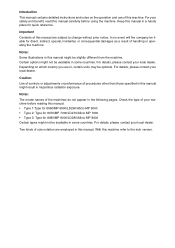
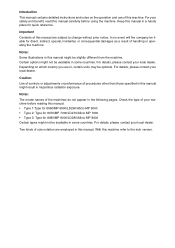
...are employed in this manual. • Type 1:Type for 8060/MP 6000/LD260/Aficio MP 6000 • Type 2: Type for 8070/MP 7000/LD270/Aficio MP 7000 • Type 3: Type for 8080/MP 8000/LD280/Aficio MP 8000 Certain types might not be liable for quick reference. Notes:..., special, incidental, or consequential damages as a result of this machine refer to change without prior notice.
Similar Questions
Aficio Mp 6000 Problems
Hi,i am writing you from Greece.Since 2009 we have Ricooh Aficio MP 6000.The last few months we have...
Hi,i am writing you from Greece.Since 2009 we have Ricooh Aficio MP 6000.The last few months we have...
(Posted by kravvaritisvivliopolio 9 years ago)
How To Set Default Printing Preferences On Ricoh Aficio Mp C6000 Ps
(Posted by spar 9 years ago)
How To Set Up Richo Aficio Mp 6000 To Send Email
(Posted by weBoned 10 years ago)
Richo Aficio Mp 1600le Error Code 144sc
sir i dont no what mistake that richo aficio mp 1600le error code 144sc printer and copy problem
sir i dont no what mistake that richo aficio mp 1600le error code 144sc printer and copy problem
(Posted by rajumesh1982 10 years ago)


