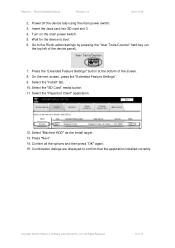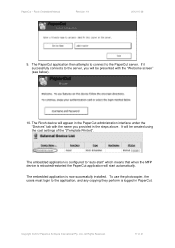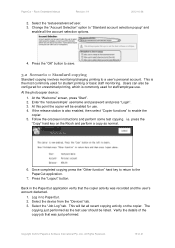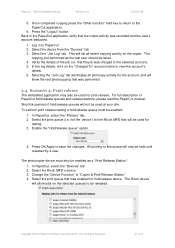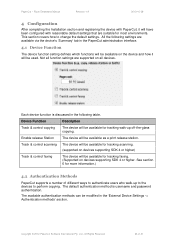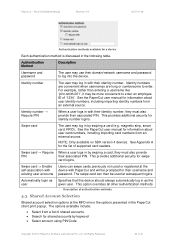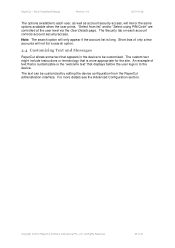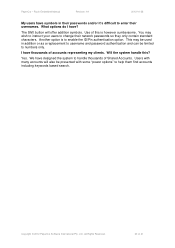Ricoh Aficio MP C2050 Support Question
Find answers below for this question about Ricoh Aficio MP C2050.Need a Ricoh Aficio MP C2050 manual? We have 1 online manual for this item!
Question posted by pmcculloch on December 18th, 2012
How To Change A User Code
Could you please tell me how to change a user code
Current Answers
Answer #1: Posted by freginold on December 18th, 2012 10:29 AM
Hi, to change a user code on the C2050:
- Go to the Address Book (User Tools > System Settings > Administrator Tools > Address Book Management)
- Select the user whose code you want to change
- Select the Authentication tab
- Select Change
- Enter the new user code
- Select OK
- Select OK again to save the new code
- Go to the Address Book (User Tools > System Settings > Administrator Tools > Address Book Management)
- Select the user whose code you want to change
- Select the Authentication tab
- Select Change
- Enter the new user code
- Select OK
- Select OK again to save the new code
Related Ricoh Aficio MP C2050 Manual Pages
Similar Questions
How To Configure Ricoh Mpc2050 With Access Code For Different User ?
(Posted by bimarno 9 years ago)
Adding A New User Code To The Printer
having difficulties entering a new user code to printer need step by step instructions please
having difficulties entering a new user code to printer need step by step instructions please
(Posted by office11780 10 years ago)
How To Change User Code Ricoh Aficio Mp C3500 Using Web Interface
(Posted by uhdfdadd 10 years ago)