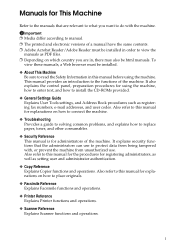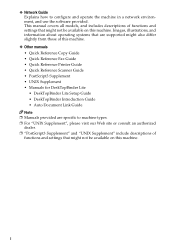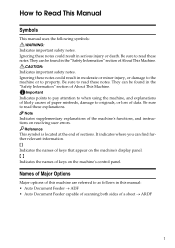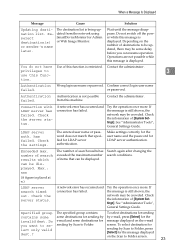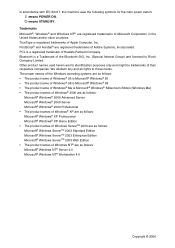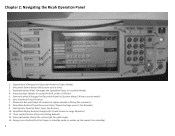Ricoh Aficio MP C2030 Support Question
Find answers below for this question about Ricoh Aficio MP C2030.Need a Ricoh Aficio MP C2030 manual? We have 2 online manuals for this item!
Question posted by janetangela on January 10th, 2014
Ricoh Mp C2030
getting a rpcs error report version 3.7.9.31 command error 0001b. no additional information
Current Answers
Answer #1: Posted by freginold on January 10th, 2014 11:10 AM
Hi, RPCS is the Ricoh printer language. I don't know what that error means, but you could try reinstalling your print driver, or even using a PCL driver instead of the RPCS driver to see if that makes a difference.
Related Ricoh Aficio MP C2030 Manual Pages
Similar Questions
Error Sc573 In Mp C2030
the printer mp c2030 gives error when its on code sc573. I need help to Know What to do, I dont have...
the printer mp c2030 gives error when its on code sc573. I need help to Know What to do, I dont have...
(Posted by areacreativatuc 2 years ago)
My Ricoh Aficio Mp C2050 It Indicates Error Msg Sc573 How To Rectify That Proble
my Ricoh Aficio MP C2050 it indicates error msg SC573 how to rectify that problem
my Ricoh Aficio MP C2050 it indicates error msg SC573 how to rectify that problem
(Posted by ksrinupower4u 8 years ago)
Mp C2030 Scanner Connection Issue
I have twain driver and bookbinder installed but still can not connect to scanner on mp c2030 Danie...
I have twain driver and bookbinder installed but still can not connect to scanner on mp c2030 Danie...
(Posted by dbentilus 11 years ago)
Ricoh Aficio Mp C5002 And C5502 Errors
Ricoh Aficio MP C5002 and C5502 getting run out of extended memory and cannot refresh document error...
Ricoh Aficio MP C5002 and C5502 getting run out of extended memory and cannot refresh document error...
(Posted by bflourentzou 11 years ago)
Ricoh Aficio Mp C2030 Driver For Mac Osx 10.6.8
I need to install a RICOH Aficio MP c2030 printer on my MACAir, with an OSX 10.6.8 platform. Where c...
I need to install a RICOH Aficio MP c2030 printer on my MACAir, with an OSX 10.6.8 platform. Where c...
(Posted by agrocons 11 years ago)