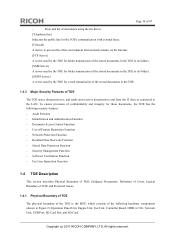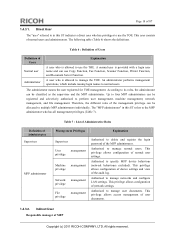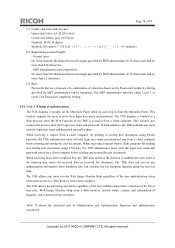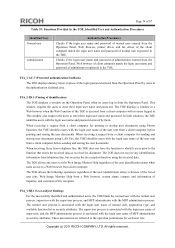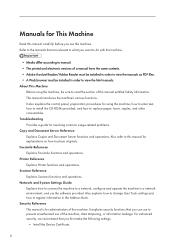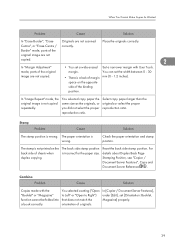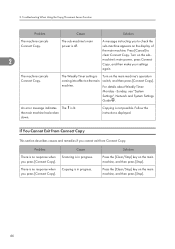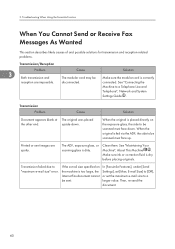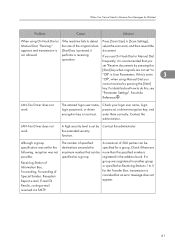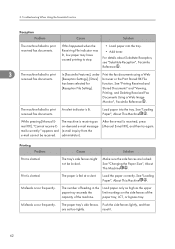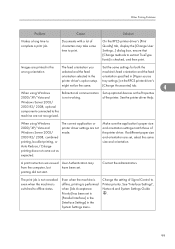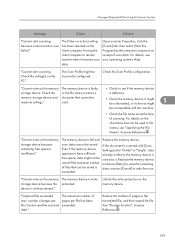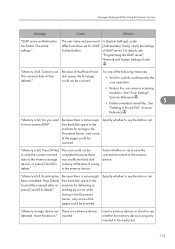Ricoh Aficio MP 8001 SP Support Question
Find answers below for this question about Ricoh Aficio MP 8001 SP.Need a Ricoh Aficio MP 8001 SP manual? We have 3 online manuals for this item!
Question posted by dlerner on March 10th, 2015
How To Collate Document Using Different Drawers
I want to make 560 sets of a 3-page document. Page one is individualized, but pages 2 & 3 are the same for all sets. How can I get the copier to insert the individualized page one with copies of pages 2 & 3? Your help will be very much appreciated!!
Current Answers
Answer #1: Posted by freginold on March 11th, 2015 3:41 AM
Hi, you can use the Slip Sheet option to accomplish this task. Set up one tray as the slip sheet tray, where the individualized page will be inserted. You can set which tray will be the slip sheet tray under User Tools > System Settings > Tray Paper Settings > Slip Sheet (all the way down on the last page).
Answer #2: Posted by waelsaidani1 on March 10th, 2015 7:24 PM
Hello instructions are available here: http://support.ricoh.com/bb_v1oi/pub_e/oi_view/0001036/0001036377/view/printer/unv/0139.htm
Related Ricoh Aficio MP 8001 SP Manual Pages
Similar Questions
How Do I Copy Documents In A Collated Arrangement Using The Ricoh Aftico Mp 2000
I Want to photocopy documents with the pages following each other as opposed to copying all page1 th...
I Want to photocopy documents with the pages following each other as opposed to copying all page1 th...
(Posted by denfen53 1 year ago)
Can You Make A Booklet On A Ricoh Mp C4502 Using Different Paper Types
(Posted by jusllub 9 years ago)
How To Add A User To Scan Documents
how to add a user to scan documents via computer
how to add a user to scan documents via computer
(Posted by Anonymous-106129 11 years ago)
My Problem Is When I Checked The Ricoh Printer Touch Screen It Says Ipv4
address is in use. when I changed the IP address for it, it doesn't disappear the problem. it says a...
address is in use. when I changed the IP address for it, it doesn't disappear the problem. it says a...
(Posted by mtozan 11 years ago)
Ricoh Aficio Mp 8001 Sp Printer Problem
The printer is on a network, and there was a recent power outage. It wasn't on a power surge protect...
The printer is on a network, and there was a recent power outage. It wasn't on a power surge protect...
(Posted by correy135cjf 12 years ago)