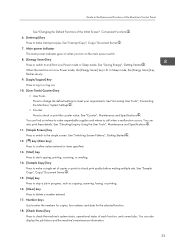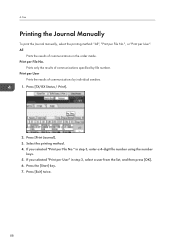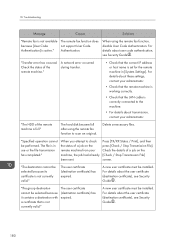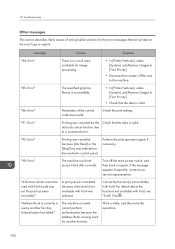Ricoh Aficio MP 7502 Support Question
Find answers below for this question about Ricoh Aficio MP 7502.Need a Ricoh Aficio MP 7502 manual? We have 1 online manual for this item!
Question posted by cnordberg on October 21st, 2013
Can You Stop The Journal From Printing Automatiaclly?
Can you stop the journal from printing automatiaclly?
Current Answers
Answer #1: Posted by freginold on October 31st, 2013 5:02 PM
Yes, you can disable the journal from printing automatically. The setting is under User Tools > Facsimile Features, either under the first tab (General Settings) or the last tab (Initial Settings).
Related Ricoh Aficio MP 7502 Manual Pages
Similar Questions
Quick Start Of How To Use The Ricoh Aficio Mp 7502 All In One
(Posted by asnoel 10 years ago)
Faint Print
Anything we print and copy is very faint. We replaced the toner and it does not help.
Anything we print and copy is very faint. We replaced the toner and it does not help.
(Posted by avuky 10 years ago)
Ricoh Aficio Mp C5501 Pcl 6 How To Stop Auto Print In Color
(Posted by hoajarre 10 years ago)