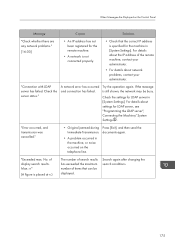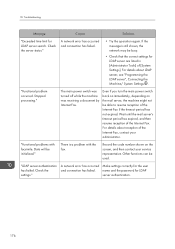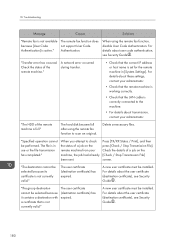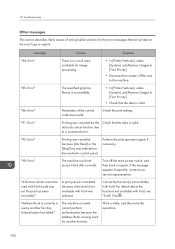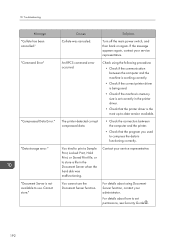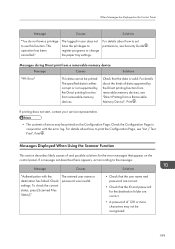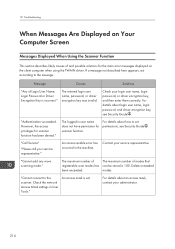Ricoh Aficio MP 7502 Support Question
Find answers below for this question about Ricoh Aficio MP 7502.Need a Ricoh Aficio MP 7502 manual? We have 1 online manual for this item!
Question posted by lakirk on May 25th, 2013
Have Error Sc550 How Do I Correct This Error?
The person who posted this question about this Ricoh product did not include a detailed explanation. Please use the "Request More Information" button to the right if more details would help you to answer this question.
Current Answers
Answer #1: Posted by freginold on May 26th, 2013 6:11 PM
Hi, sc550 is a web end error, meaning the cleaning web has run out. The web will have to be replaced, and the error will have to be reset by a Ricoh service technician.
Related Ricoh Aficio MP 7502 Manual Pages
Similar Questions
Sc-670 My Equipment Is An Aficio Mp 7502 With The Serial Number W875j100148,
(Posted by amarodematos1951 2 years ago)
Quick Start Of How To Use The Ricoh Aficio Mp 7502 All In One
(Posted by asnoel 9 years ago)
Fusing Unit Error On Ricoh Aficio C4500.
I replaced the Fusing Unit because of sc548 error code message. That message is gone and I am gettin...
I replaced the Fusing Unit because of sc548 error code message. That message is gone and I am gettin...
(Posted by wpluttman 11 years ago)
Error Sc400 Of Aficio Color Mp C 2030
There's error sc4oo of ricoh aficio mp c 2030. I've tried to switch off and turn on again, but error...
There's error sc4oo of ricoh aficio mp c 2030. I've tried to switch off and turn on again, but error...
(Posted by wiwiadipura 11 years ago)