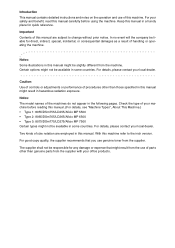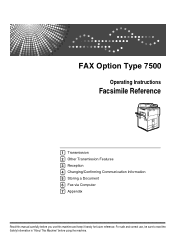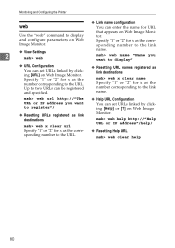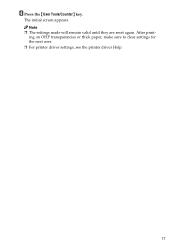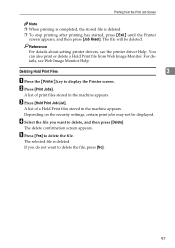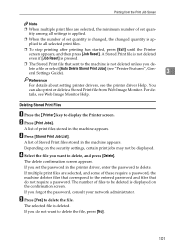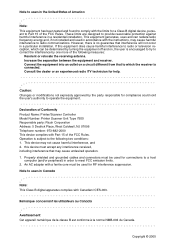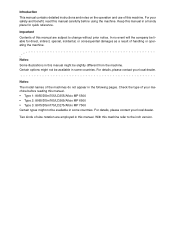Ricoh Aficio MP 7500 S/P Support Question
Find answers below for this question about Ricoh Aficio MP 7500 S/P.Need a Ricoh Aficio MP 7500 S/P manual? We have 9 online manuals for this item!
Question posted by Anonymous-112012 on May 22nd, 2013
How To Reset the faà § Ricoh Mp 7500 can you help meMp 7500
How To Reset the faà § Ricoh Mp 7500
can you help me
Current Answers
Related Ricoh Aficio MP 7500 S/P Manual Pages
Similar Questions
How To Stop A Fax Job From Ricoh Aficio Mp 7500
(Posted by whatsysnc 9 years ago)
How To Set Locked Printing On Ricoh Aficio Mp 7500
(Posted by golesle 10 years ago)
Mp 7500
please wait and dev motor and transfer belt working all time no ready
please wait and dev motor and transfer belt working all time no ready
(Posted by naeemrana 11 years ago)