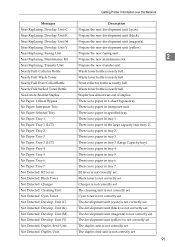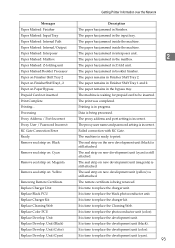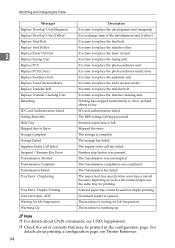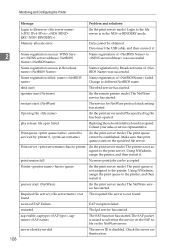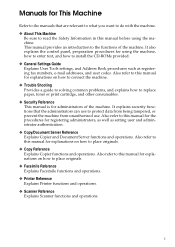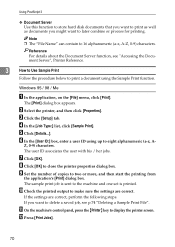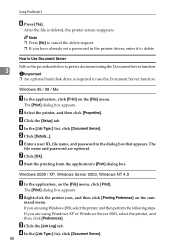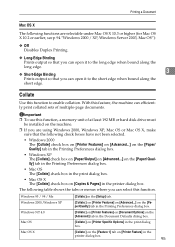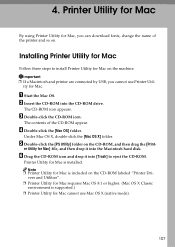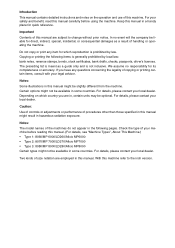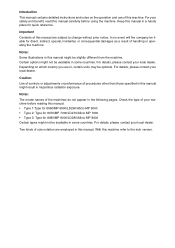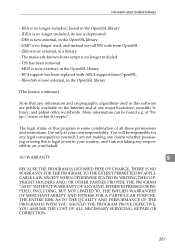Ricoh Aficio MP 7000 Support Question
Find answers below for this question about Ricoh Aficio MP 7000.Need a Ricoh Aficio MP 7000 manual? We have 9 online manuals for this item!
Question posted by joabby1128 on March 7th, 2012
How Much Does A Fuser Cost For The Mp 7000 And How Hard Is It To Replace?
How much does a fuser cost for the MP 7000 and how hard is it to replace?
Current Answers
Answer #1: Posted by freginold on March 8th, 2012 4:13 AM
There does not appear to be anywhere online right now that lists a price for the MP7000 fuser. If you have a Ricoh, Savin, or Lanier dealership in your area, you may be able to obtain a price for them. The part number for the entire fuser unit is D0524584. (The fuser unit does not include the cleaning web assembly.) It will be probably be fairly expensive, and it would probably be cheaper for you to pay a Ricoh technician simply to rebuild the fuser unit that your machine has.
However, if you purchase the entire fusing unit, replacing it is easy. All you have to do is remove the front cover of the fuser (1 screw for the blue knob, 3 screws for the cover itself), a screw in the back for the small plate keeping the fuser in place, 3 connectors, and 2 screws for the web unit.
However, if you purchase the entire fusing unit, replacing it is easy. All you have to do is remove the front cover of the fuser (1 screw for the blue knob, 3 screws for the cover itself), a screw in the back for the small plate keeping the fuser in place, 3 connectors, and 2 screws for the web unit.
Related Ricoh Aficio MP 7000 Manual Pages
Similar Questions
How Can I Change Email On Ricoh Printer Mp 7000 Scanner
(Posted by Frcookev 9 years ago)
Can I Update My Email Address In The Ricoh Aficio Mp 7000 From My Computer
(Posted by njja 10 years ago)
I Need A Fuser Jam Knob For A Savin C2410 Does Any One Know Where I Can Get One
(Posted by shop58143 11 years ago)